Key takeaways:
- Post-production involves creative editing, color correction, and sound design, which collectively enhance storytelling and viewer experience.
- Essential software tools like Adobe Premiere Pro, DaVinci Resolve, and Adobe Audition are crucial for effective editing and sound management.
- Establishing an organized workflow and utilizing techniques such as keyboard shortcuts and clear session goals can significantly improve editing efficiency.
- Regular evaluation and feedback from peers can identify improvement areas and enhance the overall quality of the final product.

Understanding Post-Production Basics
At its core, post-production is where the magic happens. It’s like putting the final brush strokes on a canvas; you see the project transform into something cohesive and polished. I remember the first time I sat down with a rough cut of my film. I felt overwhelmed by the possibilities—so many choices about pacing, music, and transitions that could affect the viewer’s emotions.
Editing is not just about cutting and splicing; it’s an art form. Each edit should serve a purpose, whether to enhance the story or evoke an emotional response. Have you ever watched a scene shift from tense to tender simply because of a well-timed cut? That’s the power of post-production. I had a moment while editing a project where I realized that adding silence in a pivotal scene spoke louder than any dialogue could.
Color correction often feels like a mysterious, behind-the-scenes process to many. Yet, it’s fundamentally about enhancing the visual story to match the desired mood. I can vividly recall adjusting the saturation and contrast in a scene I had filmed on a hazy day—it completely transformed the visuals, bringing the viewer into the correct emotional state. The right color palette can transport audiences, and understanding this principle is key to effective post-production.

Essential Software for Post-Production
When it comes to essential software for post-production, I find that the right tools can really streamline the editing process. For example, Adobe Premiere Pro has been my go-to choice for its user-friendly interface and powerful editing capabilities. I remember feeling both excitement and fear when I first tackled a big project; Premiere’s flexibility often saved me when I needed to make quick adjustments without losing the flow of my creative vision.
Then there’s DaVinci Resolve, which I absolutely swear by for color grading. It’s like having a professional colorist at your fingertips! I still recall a late-night session where I improved a gritty scene’s atmosphere with just a few tweaks. The transformation was staggering, and that’s when I fully grasped how critical color grading is to storytelling—good color work can amplify emotions that weren’t even apparent in the raw footage.
Finally, I can’t overlook the importance of sound editing software, like Adobe Audition. Clean audio is a game changer. A pivotal moment for me was when I used Audition to clean up background noise from a crucial interview. The clarity it provided was not only a technical win but also made the emotional weight of the speaker’s words hit home for the audience. This software is crucial in ensuring every sound element supports the narrative.
| Software | Key Features |
|---|---|
| Adobe Premiere Pro | Intuitive editing interface, timeline-based editing, and extensive plugins. |
| DaVinci Resolve | Advanced color grading tools, visual effects, and multi-user collaboration options. |
| Adobe Audition | Comprehensive audio editing, noise reduction, and multi-track session capabilities. |
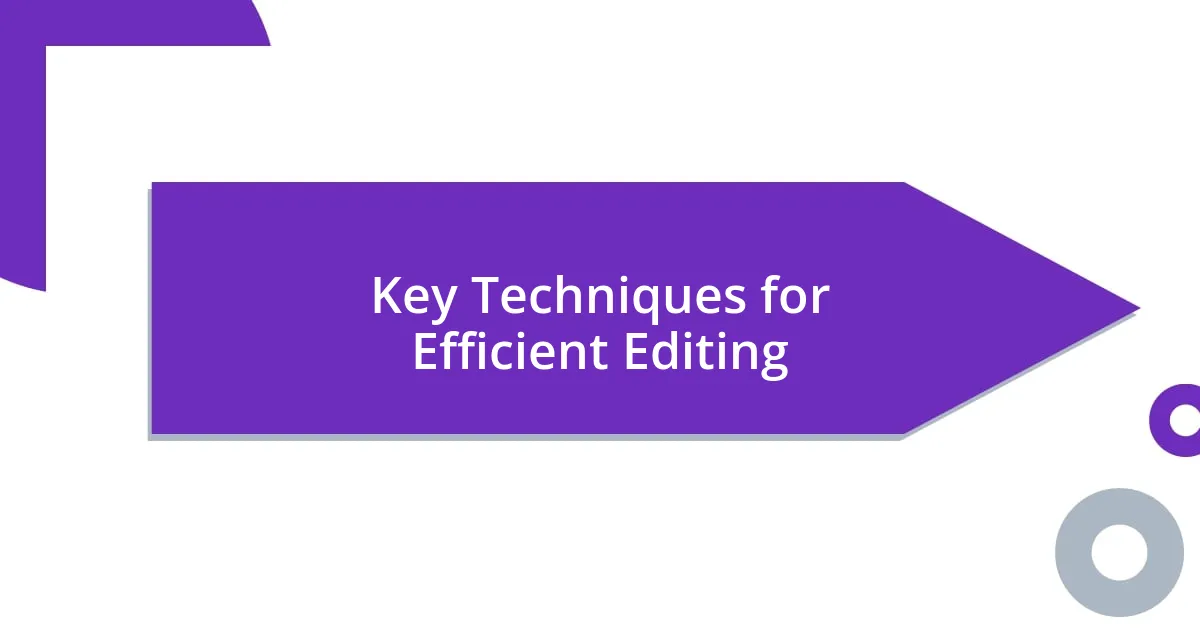
Key Techniques for Efficient Editing
Editing efficiently is crucial to bringing a project to life. One technique I’ve found to be game-changing is establishing a proper workflow before diving into the editing itself. The first time I implemented a structured folder system, I felt a wave of relief; everything was right where I needed it without the stress of searching for files mid-project. Knowing I had my footage, sound, and assets organized allowed my creativity to flow uninterrupted.
Here are a few key techniques that can enhance your editing efficiency:
- Ingest and Organize Early: Import and categorize all your footage, audio, and assets right at the beginning to avoid later chaos.
- Keyboard Shortcuts: Learning shortcuts for your editing software can drastically reduce the time spent on repetitive tasks. I still remember the thrill of editing a 30-minute video in record time after mastering a few essential commands.
- Set Clear Goals for Each Session: Having specific objectives for each editing session keeps you focused and helps measure progress.
- Limit Distractions: I find that working in a quiet environment boosts my productivity. Turn off notifications, and try to eliminate any background noise that could pull you away from the task.
- Review and Adjust Regularly: Taking a step back and reviewing your progress regularly helps catch issues early, allowing for smoother revisions.
Streamlining my approach to editing has not only improved my efficiency but also deepened my connection to the story I’m crafting. With the right techniques in place, I truly feel like I can harness the creative energy that resides within my footage.

Color Grading Strategies for Impact
Color grading is not just an adjustment; it’s an art form that shapes how the audience experiences the story. I remember a particular instance when I worked on a documentary that featured a vibrant city. By enhancing the sunset hues and deepening the shadows, I created a visual contrast that evoked both warmth and mystery. It made me ponder: how can such simple adjustments wield such immense power over emotions?
One strategy I’ve found highly effective is using color grading to establish a visual theme. For instance, when I was editing a short film about nostalgia, I decided to apply a faded, warm tone that felt like a distant memory. The feedback from the audience was overwhelmingly positive, and I realized how color could transport viewers back in time. Isn’t it fascinating how a simple shade can connect us to our feelings?
Additionally, I often rely on color wheels and curves in DaVinci Resolve to fine-tune specific areas of my footage. I recall tweaking the highlights to give a character’s eyes a subtle glint that drew the audience in. This nuanced approach helps in storytelling, inviting viewers to focus where I want them to. Have you ever noticed how such details can lift an entire scene? Emphasizing these subtleties makes all the difference in creating a lasting impact.

Sound Design Practices for Quality
Sound design is often an overlooked aspect of post-production, yet I believe it can elevate a project from ordinary to extraordinary. I’ve had moments where the sound helped set the tone even before the visuals came into play. For instance, while working on a short horror film, I layered unsettling ambient sounds to build tension. It was fascinating to witness how purely auditory elements could grip the viewer long before anything appeared on screen. Have you ever felt that chill from just the right sound?
Creating a rich soundscape requires thoughtful layering and precise attention to details. I remember during a documentary project, I painstakingly recorded natural sounds relevant to the environment we were showcasing. By integrating those sounds—like rustling leaves and distant bird calls—into the narration, I felt it created an immersive experience. It made me reflect on how sound brings a sense of authenticity and place. With a well-crafted sound design, the audience can feel themselves stepping into a new world.
Additionally, I often utilize audio plugins to enhance quality and add finesse. For instance, during the editing of a scene with heavy dialogue, I applied a noise reduction plugin to eliminate background distractions. This decision transformed the viewer’s experience, allowing them to focus entirely on the characters’ conversations without the annoyance of a buzzing refrigerator in the background. The subtle differences in audio clarity can significantly affect how an audience connects with the story. Have you ever tuned into a film’s audio design and been amazed at how much it shapes your perception? It’s a powerful reminder that quality sound design speaks just as loudly as stunning visuals.
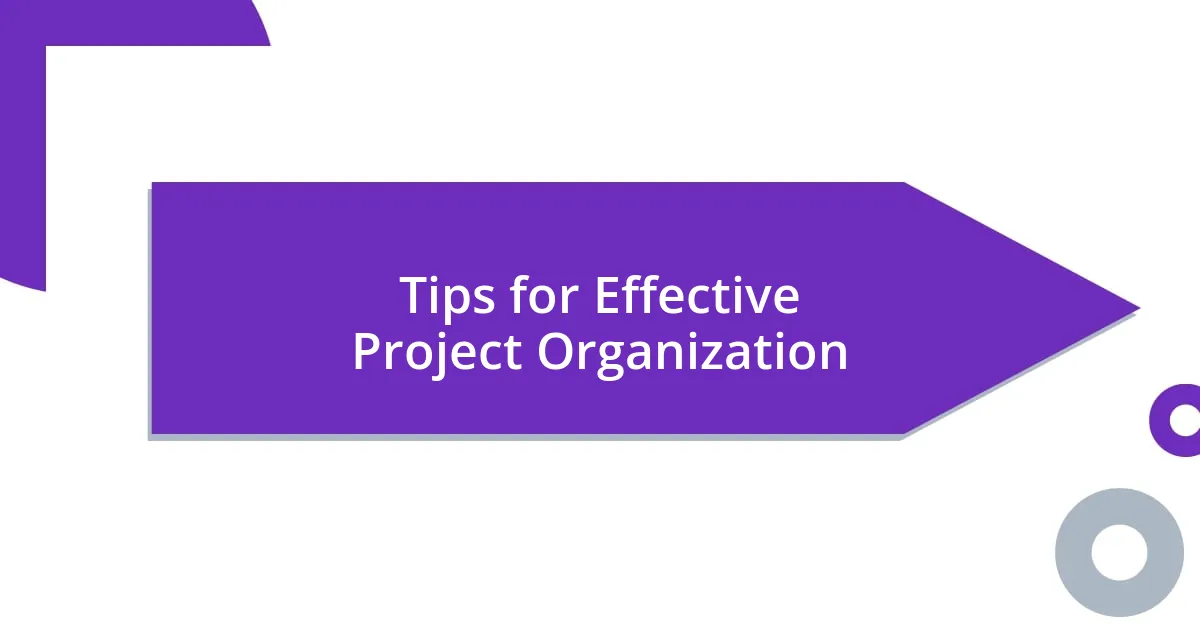
Tips for Effective Project Organization
Effective project organization in post-production can drastically improve both your workflow and the final product. One tip I live by is creating a centralized folder structure. I remember early in my career, I’d jumble assets everywhere—audio files here, video clips there—and it quickly became chaotic. Now, I categorize everything by scenes and types, which allows me to pull up what I need in seconds. Have you ever felt the frustration of searching for a file only to realize it’s misnamed or misplaced? A little upfront organization goes a long way.
Another valuable practice is to maintain a checklist for each stage of post-production. I often jot down tasks, and as I tick them off, I gain a sense of accomplishment. This not only keeps me on track but also ensures that nothing slips through the cracks. For instance, during a recent project, I missed exporting a crucial audio file for a screening. It was a stressful last-minute fix that could have been avoided if I had just followed my checklist. Isn’t it amazing how a simple habit can prevent chaos?
I also believe in collaborating closely with my team and keeping everyone on the same page. Communication tools like Trello have been invaluable for me; I can assign tasks and set deadlines, creating a visual workflow that everyone can follow. Once, during a collaborative short film project, we faced a tight deadline and miscommunication led to overlapping efforts. By implementing regular check-ins, we improved our coordination dramatically. Have you ever faced challenges due to a lack of communication? Those moments remind me just how important it is to keep the dialogue flowing.

Evaluating Your Post-Production Process
Evaluating your post-production process is crucial for identifying areas that need improvement. I remember a project where I realized midway through editing that I was spending too much time tweaking minor details, like color grading, while major narrative issues were left unaddressed. I started holding regular review sessions to assess the project’s progress. This approach not only clarified priorities but also reignited my enthusiasm for the overall vision. Have you ever found yourself caught up in the minutiae while the bigger picture slipped away?
A great strategy is using a feedback loop that incorporates insights from peers or collaborators. I once worked on a film where we screened rough cuts to selected viewers and received invaluable feedback that shifted our direction significantly. One piece of advice pointed out how a scene felt sluggish, and after incorporating their perspective, that sequence transformed into a gripping moment that resonated with the audience. Wouldn’t it be helpful to embrace constructive criticism as a tool for growth rather than taking it to heart personally?
Lastly, I believe in reflecting on each project to pinpoint what worked and what didn’t. After my last feature, I took time to write down my thoughts—the things that went smoothly versus the hiccups along the way. For instance, I noticed that my timeline organization significantly sped up the editing process, leading to a more polished final cut. This self-evaluation helps me plan more efficiently for future projects. So, have you taken the time to reflect on your own process? It’s amazing how these evaluations can lead to personal growth and enhanced creativity.














