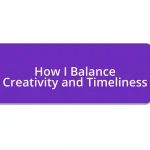Key takeaways:
- Color correction enhances image quality by adjusting color balance and tonal range, often using tools like color wheels and scopes.
- Layering adjustments and selective color correction can lead to effective outcomes by focusing on specific elements of an image.
- Understanding the distinction between color correction (fixing issues) and color grading (stylistic enhancement) is crucial for effective post-production.
- Common mistakes include over-adjusting colors, neglecting monitor calibration, and failing to maintain color consistency across shots.
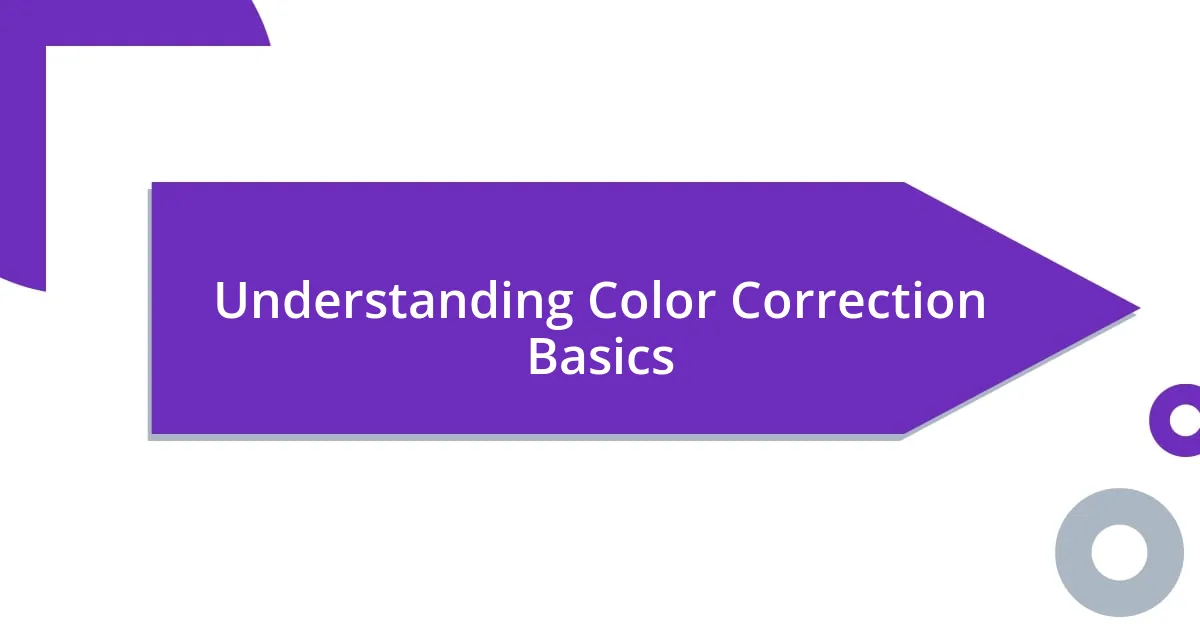
Understanding Color Correction Basics
Color correction is the process of adjusting the color balance and tonal range of an image or video to achieve a more accurate or desirable appearance. I remember the first time I encountered an image that looked off due to poor lighting; I felt this urge to fix it, and that led me on a journey to understand how colors interact with each other. Have you ever noticed how sometimes a picture just doesn’t feel right? That’s often a sign that some color correction is needed.
One of the essentials of color correction is understanding the color wheel, which helps identify complementary colors and those that can be adjusted to create harmony. It’s fascinating to see how a simple tweak can enhance an entire scene. I often think about the thrill of experimenting with different color hues during my own projects—each adjustment can evoke strong emotions or change the mood of the piece entirely. When you start playing with color, it’s like painting with feelings.
Another core aspect is the importance of using scopes, such as histograms and waveforms, to evaluate the image quality objectively. Initially, I felt overwhelmed by these tools, but they quickly became my best friends in ensuring balanced exposure and appropriate color levels. Do you ever find yourself guessing while editing? Learning to read these scopes eliminated so much uncertainty for me, making color correction a far more enjoyable process.

Essential Tools for Color Correction
When diving into color correction, having the right tools can make all the difference. I still remember the first time I saw my footage transform with just a couple of adjustments, and it reinforced how essential these tools can be. They offer a way to see beyond what the naked eye perceives, enabling you to bring your creative vision to life.
Here are some must-have tools for color correction:
– Color Grading Software (like DaVinci Resolve or Adobe Premiere Pro): These programs have powerful features that allow for precise adjustments, and they’re where I truly found my flow.
– LUTs (Look-Up Tables): I often turn to these for quick fixes; they can dramatically affect the mood of an image in seconds.
– Reference Images: Keeping a folder of references that inspire me has been invaluable; they guide my decisions and spark creative ideas.
– Color Wheels: These provide an intuitive way to tweak shadows, mid-tones, and highlights, making adjustments feel like painting on a canvas.
– Scopes: Learning to interpret waveforms changed everything for me; they are indispensable for achieving balanced exposure.
I’ve found that turning these tools into my allies not only simplifies the process but also fuels my creativity. Each time I sit down to edit, I feel a rush of excitement as I explore how colors can shift a narrative or highlight an emotion.

Techniques for Effective Color Correction
When it comes to effective color correction, one technique I swear by is layering adjustments. Instead of trying to do everything in one go, I break down the process into manageable steps. For example, I usually start with exposure adjustments and then move on to color balance. This method feels less overwhelming and allows me to refine each layer to achieve the best possible outcome.
Another technique that consistently yields great results is the use of selective color correction. I still remember a project where a model’s skin tone appeared too cool due to lighting. Focusing on skin tones using selective adjustments allowed me to warm things up without affecting the entire image. This targeted approach enhances specific elements and brings your subject to life in a way that blanket adjustments simply can’t.
Lastly, incorporating practice with different color grading techniques can really elevate your results. I often dabble with the split toning technique, where I add different hues to the shadows and highlights. This adds depth and dimension to the visuals. With each project, I enjoy seeing how such artistic choices can transform a plain shot into something remarkable. Have you experimented with any unique color grading styles?
| Technique | Description |
|---|---|
| Layering Adjustments | Breaking down corrections into manageable steps for better focus. |
| Selective Color Correction | Targeting specific areas of the image to enhance while leaving others untouched. |
| Split Toning | Adding different hues to shadows and highlights for depth and dimension. |

Color Grading vs Color Correction
Color grading and color correction, while often discussed together, serve distinct purposes in the post-production process. Color correction is the foundation, where I focus on fixing issues like exposure and color balance, bringing my footage to a more natural state. I recall a time when I received a client’s project that was underexposed — adjusting the levels not only salvaged the footage but also truly highlighted the emotion intended in the shot.
On the other hand, color grading is where creativity shines through. This is my playground, where I can add stylistic elements to craft a specific mood or tone. I once worked on a travel video where I decided to give it a warm, golden hue, channeling the vibrant sunsets experienced during the trip. The feedback I received was incredible; viewers felt transported and engaged, proving how impactful color grading can be.
It’s fascinating to consider how the line between these two processes can blur at times. Have you ever found yourself immersed in what was supposed to be color correction, only to get swept away into a world of grading possibilities? I know I have! That moment is when I realize that color grading isn’t merely an afterthought; it’s an extension of the storytelling, a canvas where I can create a lasting impression for the audience.

Common Mistakes in Color Correction
One common mistake I’ve encountered in color correction is going overboard with adjustments. I remember being excited about fixing an incredibly underexposed shot, but in my zeal, I cranked up the brightness to a point where it looked unnatural. This is a classic pitfall—sometimes, aiming for perfection can lead to a loss of the image’s essence. Have you ever been tempted to overcorrect? It’s a delicate balance to maintain!
Another frequent error is neglecting the importance of monitor calibration. I learned this the hard way on a project where I worked late at night without realizing my screen’s colors were misleading. After sending the footage to a client, I was horrified to find out that the colors looked entirely different on their display. Trust me, investing a bit of time in calibration is worth it. It ensures what you see is what others will see.
Lastly, overlooking color consistency across shots is a big no-no. I once cut together a beautiful sequence only to realize that the color grading varied starkly from one clip to the next. This discrepancy can be jarring for viewers. A cohesive look maintains the visual flow and narrative, which is so crucial. Have you ever watched a video that took you out of the experience because of differing color tones? It definitely pulls the viewer out of the story.

Personal Tips for Color Correction
When I’m color correcting, I find it essential to start with a solid reference. I often grab a clip from a film that represents the look I’m trying to achieve. It acts as my North Star, guiding me through the adjustments. Have you ever found yourself lost while navigating through color? Having a reference point can save time and frustration, not to mention help maintain consistency throughout your project.
One personal trick that I have picked up over time is to take breaks during the correction process. I learned this the hard way when I spent hours tweaking colors, only to realize that I had become desensitized to them. Stepping away for even a few minutes allows my eyes to reset. It’s amazing how different a shot can look with fresh eyes. Maybe that’s why some of my best adjustments happen after a quick walk around the block.
Additionally, I always recommend testing how the colors look in different environments. The last time I finished a project, I screened it on multiple devices—from smartphones to high-end monitors. Surprisingly, some moments that felt perfect on my calibrated screen didn’t translate well elsewhere. It’s a reminder that our audience experiences the final product in various contexts. Have you checked how your work appears in different settings? Crafting a color palette that holds up across devices can truly elevate your storytelling.

Advanced Color Correction Methods
Advanced color correction methods often require a nuanced understanding of not just colors but also how they interact with light and context. I remember experimenting with the “Color Lookup” tables in my software, and it was like discovering a hidden treasure. One particular LUT (Lookup Table) transformed a flat shot into something that popped with vibrancy, almost like giving the image a soul. Have you ever found a preset that just seems to know what your footage needs?
Moreover, I frequently utilize secondary color correction for targeted adjustments. This technique empowers me to isolate specific colors and fine-tune them without impacting the entire image. For instance, I had a project where I had to intensify the greens in a lush landscape while keeping the sky’s blue intact. By using hue vs. hue adjustments, I brought the foliage to life without overshadowing the serene backdrop. It’s amazing how a subtle tweak can dramatically shift the viewer’s perception. What are your go-to methods for isolating specific hues?
Another strategy I’ve embraced is using curves for tonal adjustments rather than just relying on sliders. Curves give me more control over the highlights, mid-tones, and shadows, which isn’t just about finding the perfect balance; it’s about storytelling through light. On one shoot, a simple S-curve elevated the dramatic tension in a scene—suddenly, the shadows felt deeper, and the highlights more pronounced. It transformed a static frame into one filled with emotion. When was the last time you adjusted curves, and did it change your entire narrative arc?