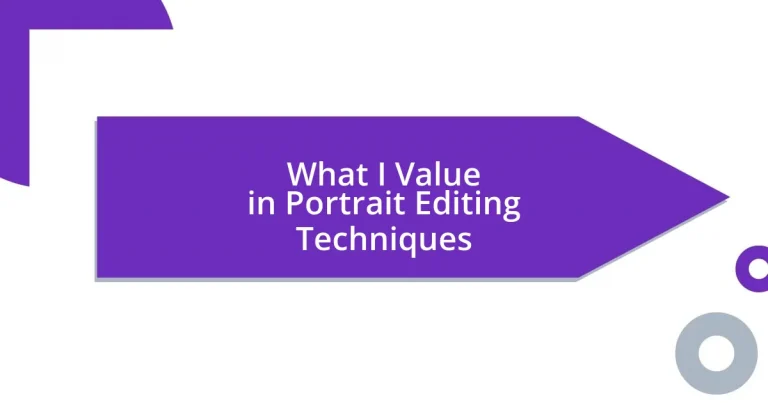Key takeaways:
- Key foundational techniques in portrait editing include color correction, exposure adjustments, and retouching while maintaining the subject’s authenticity.
- Lighting is crucial for creating mood, highlighting features, and adding depth, with the golden hour providing ethereal quality.
- Effective skin retouching techniques, such as frequency separation and tonal adjustments, enhance realism without losing natural texture.
- Choosing the right background enhances a portrait’s narrative, while proper use of editing tools like Lightroom and Photoshop elevates the overall impact.
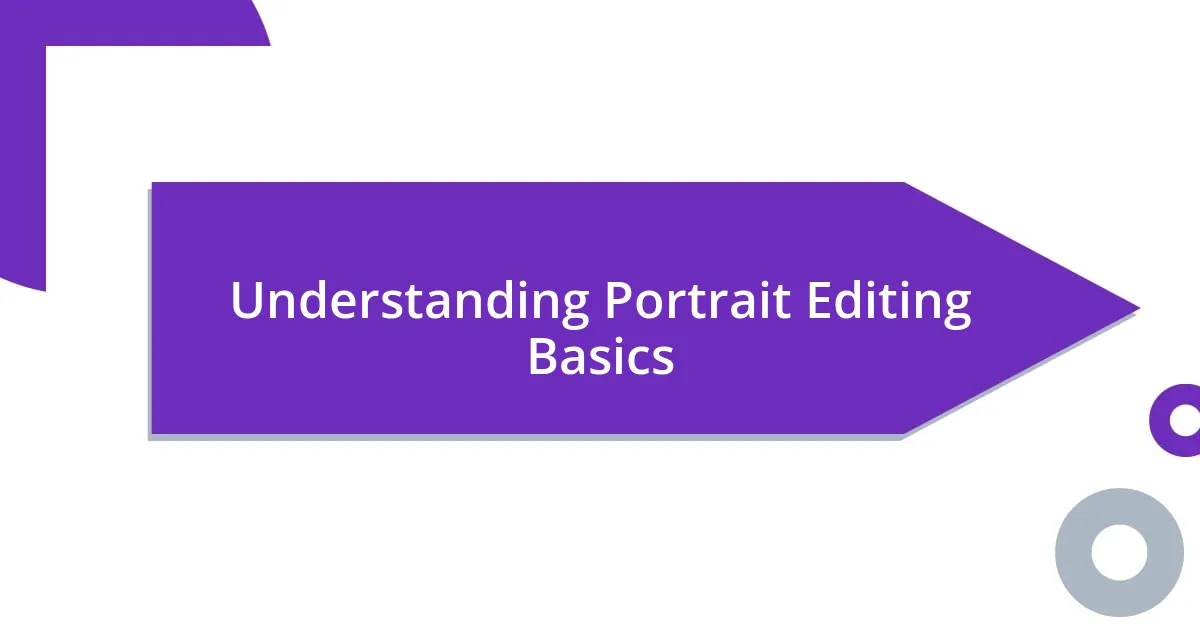
Understanding Portrait Editing Basics
When diving into portrait editing, it’s crucial to understand the foundational techniques that set the stage for a compelling image. I remember my first attempts at editing; I was overwhelmed by the myriad of tools available. I often found myself wondering, “Which adjustments truly elevate my portraits?”
Color correction and exposure adjustments are the basic pillars of portrait editing. For instance, I recall a session where a slight adjustment in brightness transformed a dull photo into one that radiated warmth and life. It’s fascinating how minor tweaks can evoke emotion, doesn’t it?
Then there’s the art of retouching, which can be both exhilarating and daunting. I’ve had moments where smoothing out skin textures made a portrait feel polished, yet I’ve also learned the hard way that overdoing it can strip away the subject’s character. Have you ever looked back at your edits and thought, “Did I go too far?” Finding that balance is what really defines portrait editing mastery.
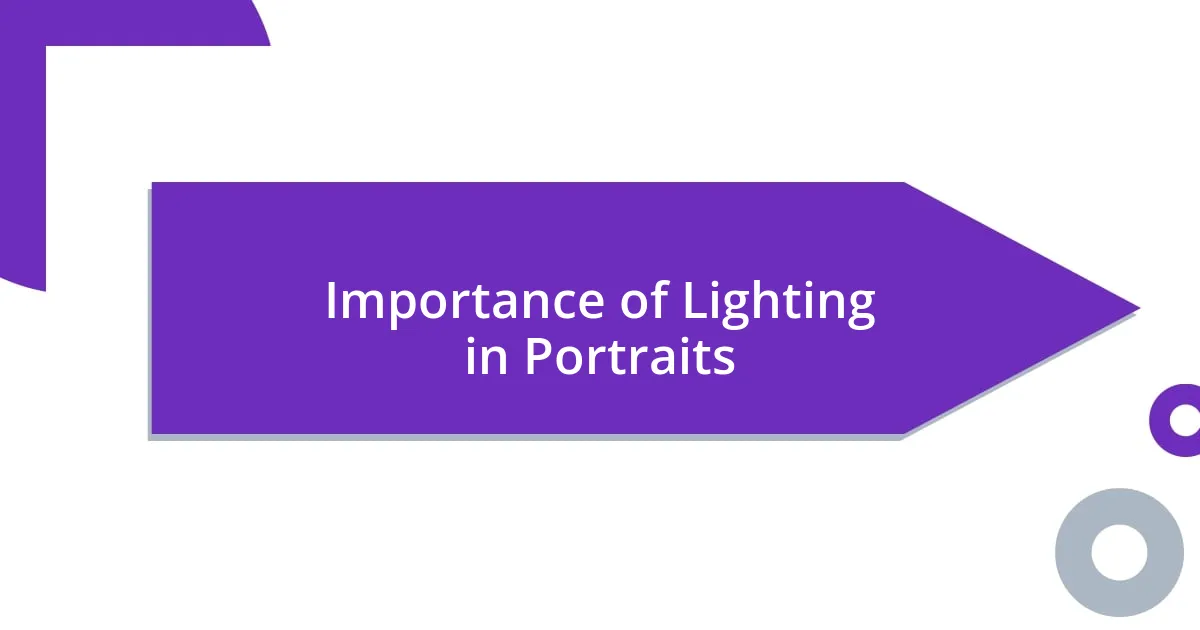
Importance of Lighting in Portraits
Lighting plays a pivotal role in shaping the mood and emotion of a portrait. I still vividly remember a shoot when I decided to experiment with backlighting; the soft glow around the subject created a magical halo effect. It reminded me that lighting isn’t just a technical aspect; it’s an artistic tool that can convey feelings and narratives.
Here are some key points illustrating the importance of lighting in portraits:
- Mood Creation: Different lighting setups can generate varying emotions, from dramatic shadows to soft, inviting hues.
- Highlighting Features: Proper lighting techniques can accentuate the best features of your subject, guiding the viewer’s focus.
- Dimensionality: Good lighting adds depth to portraits, making them more visually engaging by creating texture and contrast.
- Time of Day: The golden hour offers a unique quality of light that can make your portraits feel ethereal and timeless.
- Consistency: Having a coherent lighting strategy enhances the overall aesthetic across a series of portraits, creating a recognizable style.
Ultimately, how you manipulate light can transform an ordinary portrait into something extraordinary.

Techniques for Skin Retouching
In my journey of portrait editing, mastering skin retouching techniques has been a game changer. I remember a session where I over-smoothened a subject’s skin, trying to achieve that flawless look, only to realize later that it came at the cost of their individuality. Now, I focus on a balance between enhancement and authenticity, often choosing techniques like frequency separation for its ability to maintain texture while evening out skin tones. Have you tried frequency separation? It’s a fantastic method that separates the texture from the color, allowing for precise edits that feel genuine.
Another technique that I find particularly effective is using the healing brush and clone stamp tools. These tools allow me to target specific imperfections without sacrificing the skin’s natural appearance. There’ve been instances where a simple spot removal transformed a potentially distracting element into a cohesive portrait. I always remind myself that subtlety is key; it’s about enhancing, not erasing. Each blemish can tell a story, and part of what I value in portraiture is capturing that essence.
Lastly, I’ve discovered the importance of tonal adjustments in skin retouching. I often play with color grading to ensure that skin tones appear more realistic and flattering. For example, a soft warm tone can bring life to pallid skin, making it glow under post-processing. I approach it with caution, carefully considering how the final image will resonate with viewers. It’s exciting to see how even minor tonal shifts can evoke different emotions. How do you feel about the emotional impact of color in your portraits?
| Technique | Description |
|---|---|
| Frequency Separation | Separates texture from color for precise edits without losing natural skin feel. |
| Healing Brush & Clone Stamp | Targets specific imperfections while preserving natural skin appearance. |
| Tonal Adjustments | Enhances realism of skin tones by manipulating warmth and hue. |

Enhancing Colors in Portraits
When it comes to enhancing colors in portraits, I’ve learned that a subtle boost can make all the difference. I once edited a portrait of a child with bright blue eyes, and by slightly enhancing the vibrancy of that color, the image truly came alive. It’s like opening a window to the subject’s spirit, drawing the viewer in with the richness of their features. Have you ever noticed how a pop of color can dramatically change the mood of a photograph?
One technique I often use is adjusting the saturation carefully. In my experience, overdoing it leads to unnatural results that can easily distract from the portrait. I remember an editing session where I cranked up the saturation too much, and instead of a glowing skin tone, the subject looked like a cartoon character. Now, I usually apply saturation adjustments selectively, focusing on areas that need a little extra life without overwhelming the entire frame. This way, the subject retains their authentic charm while feeling more vibrant.
Color grading also plays a crucial role in my portrait editing process. I enjoy experimenting with color curves to balance shadows and highlights effectively. There’s something about that moment when I shift the curve ever so slightly, and suddenly, the portrait transforms into a warm, inviting image that evokes emotion. What colors resonate with your work? I find that creating a cohesive color palette across a series of portraits not only enhances the visual appeal but also establishes a personal signature style for my photography.
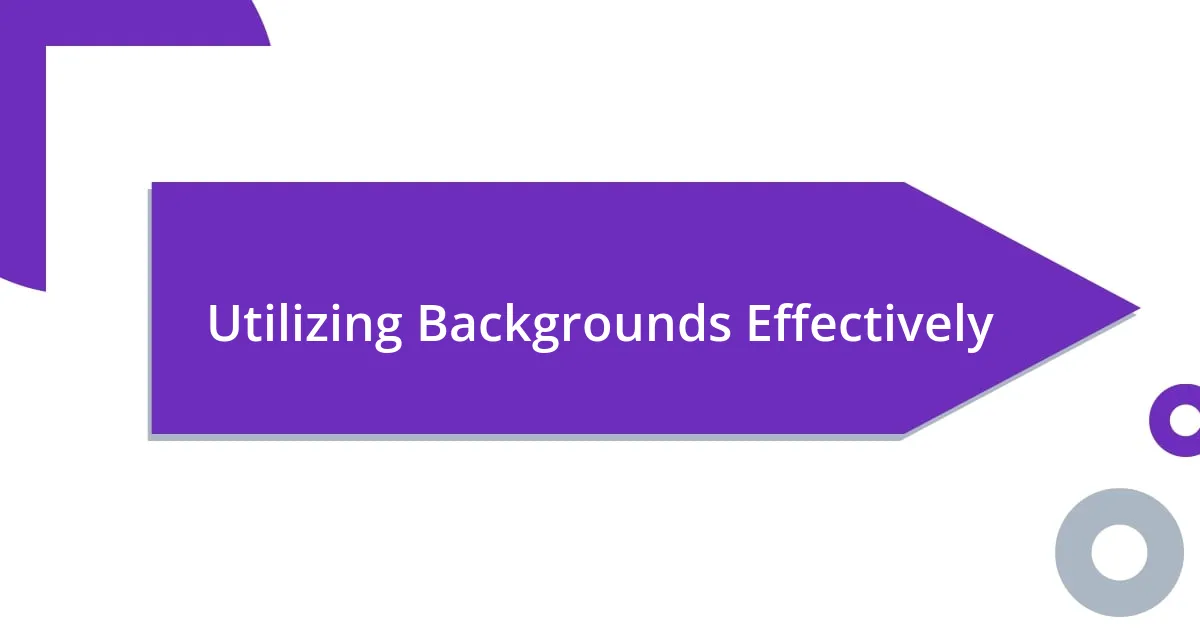
Utilizing Backgrounds Effectively
When it comes to utilizing backgrounds effectively, I believe that the right backdrop can enhance a portrait’s story or even distract from it. I always remember a shoot where I placed a subject against a busy street mural. While colorful and vibrant, it stole the show, leaving the subject feeling secondary. That experience taught me the importance of choosing backgrounds that complement the subject, rather than compete with them. Have you ever worked with a background that felt overwhelming or too bold?
One technique that has served me well is using blurred backgrounds to create depth. This simple tweak can refine the viewer’s focus on the subject. I often employ a shallow depth of field, making sure to adjust my aperture accordingly. I recall a moment when I shot a portrait of a dancer in motion. By blurring the surrounding elements, I could emphasize the grace of her form, capturing the essence of movement while keeping distractions at bay. It really made her pop in the image!
Finally, I often look at color harmony between the subject and the background. Subtle color contrasts can evoke different moods. For instance, during a sunset shoot, I noticed the warm hues of the sky beautifully mirrored the subject’s skin tone, creating a sense of warmth and intimacy. This connection can elevate an ordinary portrait to something profoundly emotive. Can you think of a moment where the background perfectly aligned with your subject, creating a narrative? I find that these elements can turn a good portrait into a captivating story.
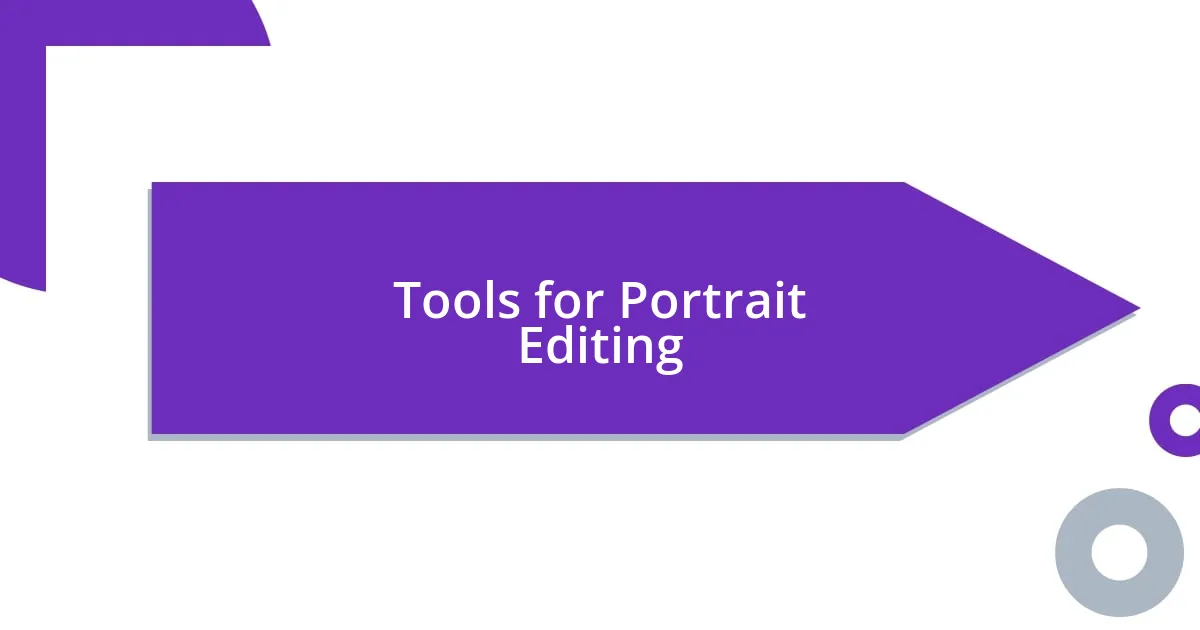
Tools for Portrait Editing
When it comes to tools for portrait editing, I find that software can greatly influence the outcome of my work. Adobe Lightroom is my go-to for its versatility; I enjoy playing with its sliders to achieve that perfect balance of exposure and contrast. Just the other day, I spent a quiet afternoon adjusting a portrait where the lighting was a bit flat. It was incredible to see how the highlights popped and Shadows came alive with just a few tweaks.
Another key element in my editing toolkit is Photoshop, especially for its powerful retouching capabilities. I recall an instance where I had to remove a distracting element from the background of a beautiful portrait. Using the clone stamp tool allowed me to seamlessly blend that area, bringing all the focus back to the subject’s expressive eyes. Have you ever faced a similar challenge? For me, tools like these make it possible to maintain the integrity of the image while enhancing its overall appeal.
Beyond software, I can’t overlook the importance of a good graphics tablet. It has transformed how I approach detail work, especially in skin retouching. Each stroke feels more natural, reducing the harshness that can occur with traditional mouse editing. Lately, I’ve been experimenting with brush settings to create a soft glow on skin tones without losing texture. It’s fascinating to me how the right tools can enhance not just the technical aspects of a portrait but also the emotional connection it conveys. What tools do you find indispensable in your editing workflow?
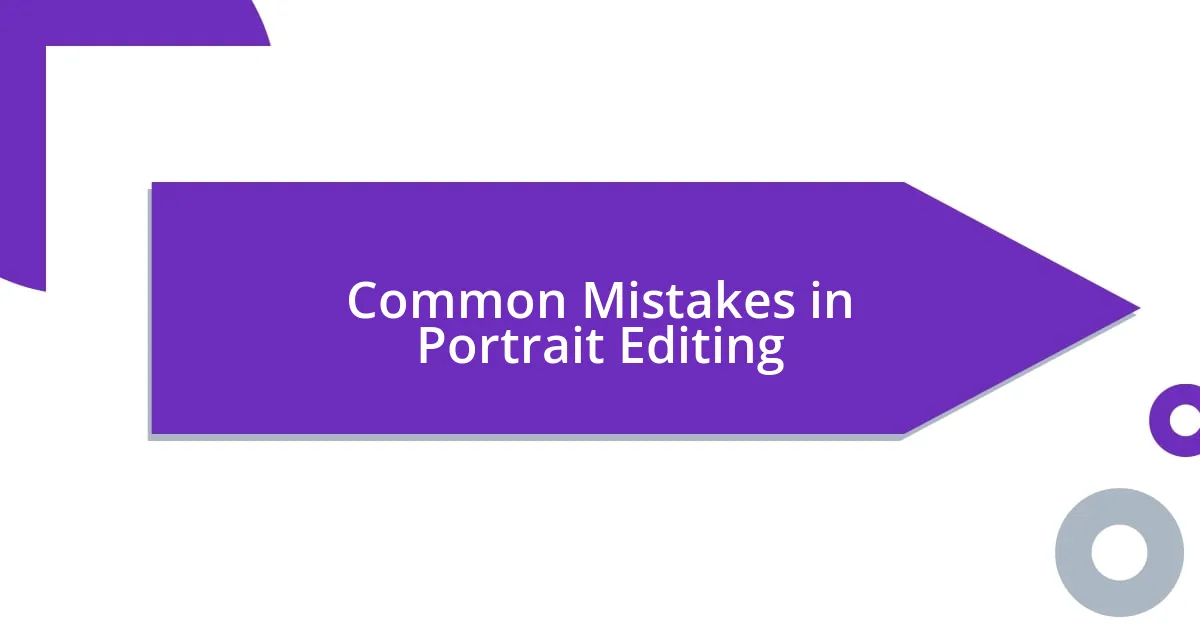
Common Mistakes in Portrait Editing
Mistakes in portrait editing often stem from a lack of subtlety. For instance, I’ve fallen into the trap of overusing filters. I remember a specific portrait where I cranked up the saturation, thinking it would make the colors more vibrant. Instead, it turned the subject into a neon version of themselves. Have you ever altered an image so much that it lost its authenticity? Finding that balance can be tricky, yet it’s so crucial.
Another common mistake is neglecting skin retouching techniques. I once edited a portrait where I went overboard, smoothing the skin to the point it looked unreal. The result? A ghostly appearance that didn’t match the vibrant personality in front of my lens. People want to see themselves in images, not an alien version of themselves! Striking the right balance between enhancing features and retaining uniqueness ensures that the portrait feels true to life.
Lastly, I often notice that many editors forget about the overall composition after editing individual elements. In one instance, after fiddling with backgrounds and colors, I stepped back and realized the framing was all off. The subject was centered, but the empty space around them felt awkward and uninviting. How can we expect our audience to connect with the subject if the composition doesn’t draw them in? It’s those holistic details that tie everything together, making a portrait not just an image, but a compelling story.