Key takeaways:
- Photo restoration combines technology and personal intuition, with tools like Adobe Photoshop enabling non-destructive editing through layers.
- Essential tools include a high-resolution scanner for capturing image details, powerful editing software for enhancements, and a graphics tablet for precision work.
- Common challenges in restoration involve faded colors, scratches, and low-resolution images, requiring patience and skill for successful outcomes.
- The future of photo restoration may involve AI and machine learning, blending technology with human creativity to enhance storytelling while preserving authenticity.

Understanding Photo Restoration Techniques
When I first dabbled in photo restoration, I was struck by how much the techniques felt like a conversation with the past. I remember spending hours examining an old family portrait, my heart racing as I carefully restored the faded colors. The process of using software like Adobe Photoshop to repair scratches and enhance details made me appreciate the stories behind those images so much more.
One technique that stands out is the use of layers, which allows for non-destructive editing—essentially a safety net for anyone fearful of ruining a precious moment. I found it particularly rewarding to take a cracked photo and see the clarity emerge with each layer. Can you imagine watching a loved one’s youth reappear before your eyes? It’s like breathing life into a forgotten memory.
Digital tools like the healing brush or clone stamp are truly game changers, yet they require a delicate touch. In my experience, it’s about balancing technology with personal intuition—knowing when to restore and when to preserve imperfection. Have you ever felt that tug between sticking to the original and making it look brand new? That very tension is what keeps restoration an art form rather than just a technical task.

Essential Tools for Photo Restoration
When diving into photo restoration, having the right tools can make all the difference. I remember the first time I equipped myself with a high-resolution scanner; it felt like I was unlocking a hidden treasure. Scanning at a higher DPI (dots per inch) captures every detail of an image, allowing for a more accurate restoration. Without that, I found that important nuances were often lost, leaving my work feeling incomplete.
Another indispensable tool in my kit is a powerful editing software. While I’ve tried several, Adobe Photoshop remains my go-to because of its extensive features. The healing tools and adjustment layers allow for incredible flexibility in editing. I vividly recall working on an old wedding photo—after a few clicks, the tattered corners and washed-out colors transformed into a vibrant reminder of that joyous day. Can you feel the nostalgia radiating from a well-restored memory?
Lastly, a graphics tablet has truly elevated my skills in detail work. The precision of a stylus compared to a mouse is striking—it feels more natural, almost like drawing on the original image. During one particular restoration of my grandmother’s childhood photo, I was able to smoothly blend colors and textures that had faded over the years. This tool not only enhances control but also brings a personal touch to the process.
| Tool | Function |
|---|---|
| High-resolution Scanner | Captures all image details for accurate restoration |
| Editing Software (e.g., Adobe Photoshop) | Provides extensive tools for image enhancement and correction |
| Graphics Tablet | Offers precision for detailed editing and blending |

Step by Step Restoration Process
Once I understood the essential tools, the next step was diving into the actual restoration process. I recall my first restoration vividly—an old photograph of my parents, their smiles half-hidden behind a layer of dust and fading color. I started by scanning the image, carefully adjusting the DPI until I felt confident that every detail was ready to be brought back to life. Each click of the scanner felt like pulling the past closer to present, and seeing the initial digital version gave me butterflies, knowing I would soon make it shine again.
- Assessment: Evaluate the damage to the photo, noting areas that need repair or enhancement.
- Scan the Photo: Use a high-resolution scanner to digitize the image, optimizing settings to capture every detail.
- Clean Up: Open the scanned image in your editing software. Use the healing brush to remove dust spots and scratches, bringing clarity to the image.
- Color Correction: Adjust levels and color balance to restore the image’s original vibrancy, evoking the emotions tied to that moment in time.
- Layering for Depth: Utilize layers for non-destructive editing, gradually enhancing features and textures without losing the photo’s essence.
- Final Touches: Make any last adjustments and save the final version, feeling that rush of satisfaction as the past becomes new again.

Common Issues in Photo Restoration
Photo restoration can be a rewarding journey, but it’s not without its challenges. One common issue I’ve encountered is dealing with faded colors. I remember working on a family photo that had lost its vibrancy over time—reds became dull, and skin tones shifted. It was essential to carefully balance the hues to bring the image back to life. Have you ever struggled with a photo that just couldn’t seem to regain its original charm?
Another frequent hurdle is scratches and tears on the surface of the photograph. The healing brush tool has been my best friend in these situations. I recall a touching restored image of my grandfather with noticeable scratches across his forehead. The process involved meticulous work, often zooming in to delicately blend the damaged areas. It’s a labor of love; seeing the image mend slowly can be quite a moving experience. What if you could see the past emerge, piece by piece?
Lastly, resolution is a significant concern during restoration. I often face difficulties when images have been poorly scanned or have low-resolution. A great example is the time I received a tiny thumbnail-sized photo for restoration. While I was initially discouraged, I had to remind myself that patience and skill can sometimes pull off a miracle. With strategic enhancements and upscaling techniques, I transformed it into a larger, clearer image, proving that even the smallest pictures can hold the biggest memories. Have you ever had a photo that seemed hopeless but surprised you with its potential?

Tips for Successful Photo Restoration
When diving into photo restoration, it’s vital to start with a thorough assessment. I once stared at a cherished picture from my childhood that was riddled with creases and uneven colors. As I meticulously noted each imperfection, I realized how much meaning those flaws carried. Can you imagine the stories behind those damaged areas? Understanding the extent of the damage empowers you to create a more effective restoration plan.
Scanning the photo correctly can make all the difference. I remember my first attempt with a low DPI setting, only to discover I’d missed finer details that made the image special. After that, I learned to crank the DPI up and got lost in the intricate beauty of every pixel as I scanned. How often do we overlook the hidden details that truly elevate our memories? By capturing the image in high resolution, you set yourself up for success when it comes to the edit.
Finally, I can’t emphasize enough the power of color correction. One of my favorite restored images was a vacation photo that had faded into a shadow of its former self. As I adjusted the color levels and watched the original vibrancy unfold, it felt like unlocking a time capsule. It made me wonder: how often do we let the memories fade in our minds, when a little adjustment can bring them back to life? Those final touches are what truly breathe new life into a photo, turning it from a mere image into a vivid story waiting to be told.
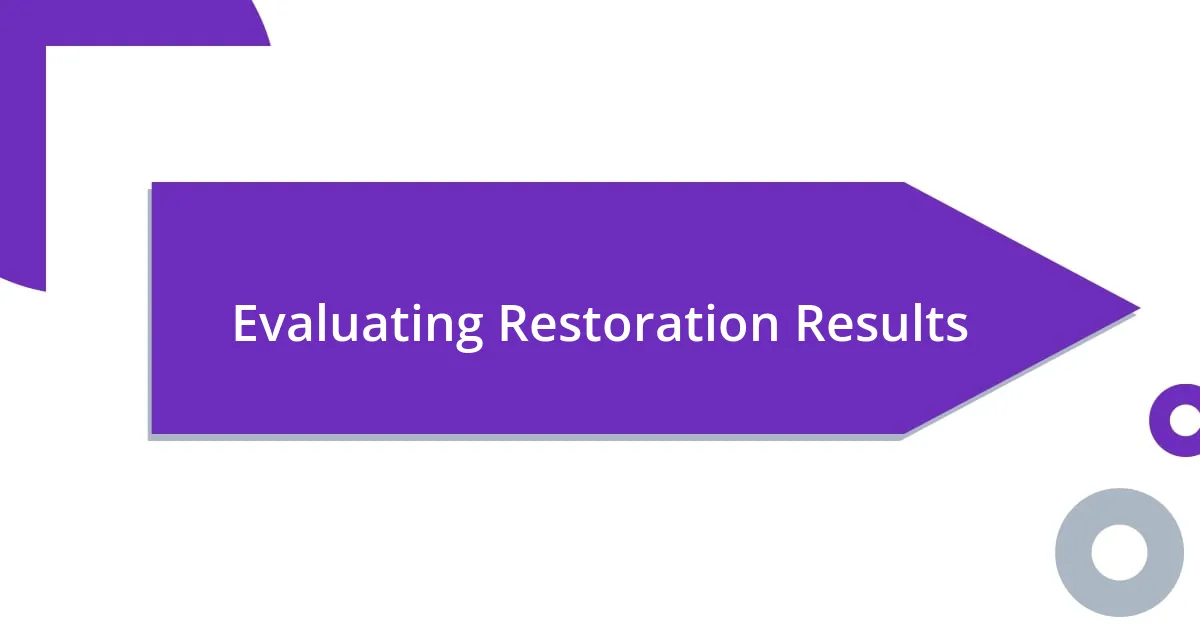
Evaluating Restoration Results
Evaluating restoration results is a thoughtful process that significantly shapes my understanding of what’s possible. After completing a project, I find myself reflecting on the emotional resonance of the restored image. For instance, I once restored a photo of my great-grandparents’ wedding day, and seeing their faces come back to life reminded me of the love and history embedded in that moment. I often wonder: how does revisiting these memories through restoration impact our connection to the past?
One crucial aspect I focus on is how closely the restored photo aligns with the original character and mood. There was a time when I worked on a faded graduation portrait that had lost much of its charm. In comparing the results, it was important to make the colors pop without losing the authentic feel of that special day. This balance often leads me to ponder: are we restoring images or memories, and how do we ensure we honor both?
The technical aspects of restoration also come into play when evaluating results. I once tackled a particularly challenging image where multiple areas had significant pixelation after enhancement. It taught me the difference between enhancing clarity and maintaining naturalness. This experience reinforced a guiding question I ask myself: does the restoration breathe new life into the photograph, or does it risk altering the very essence of the memory captured? Each project is a journey of exploration, and I find that the evaluation often teaches me as much as the restoration itself.

Future of Photo Restoration Technology
As I look to the future of photo restoration technology, I can’t help but feel excited about the rapid advancements in artificial intelligence. I recently tried an AI-based restoration tool and was stunned by how it intelligently repaired an old family portrait. The way it filled in missing details felt almost like walking alongside a magician; it made me ponder—how far can technology take us in reviving our memories?
The integration of machine learning offers another fascinating dimension. Imagine a tool that learns from each image it restores, becoming smarter with every project. I had a moment of realization the first time I saw a photo enhancement program almost intuitively adjust colors and textures to match the original aesthetics. It made me question: could future restorations be conducted without human intervention, or is the personal touch irreplaceable?
Looking ahead, I see a potential collaboration between human creativity and advanced algorithms. The thought of merging my artistic decisions with AI’s efficiency brings a rush of possibilities. It’s like having a creative partner who never tires. Will this blend of technology enhance the storytelling of our photos, or might it create a divide between authentic experiences and artificial enhancements? The balance we strike will shape not just the future of photo restoration but how we connect with the very memories we seek to preserve.














