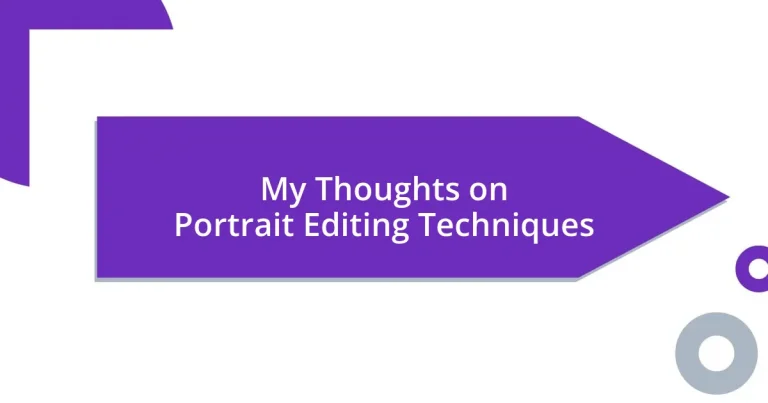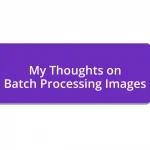Key takeaways:
- Portrait editing involves color correction and lighting adjustments to enhance the emotional impact and personality of the subject.
- Essential tools like Adobe Lightroom and Photoshop offer various features for retouching and enhancing portraits, making a significant difference in the final image.
- Common mistakes include over-editing skin tones, improper lighting adjustments, and neglecting composition, which can detract from the subject’s authenticity and story.
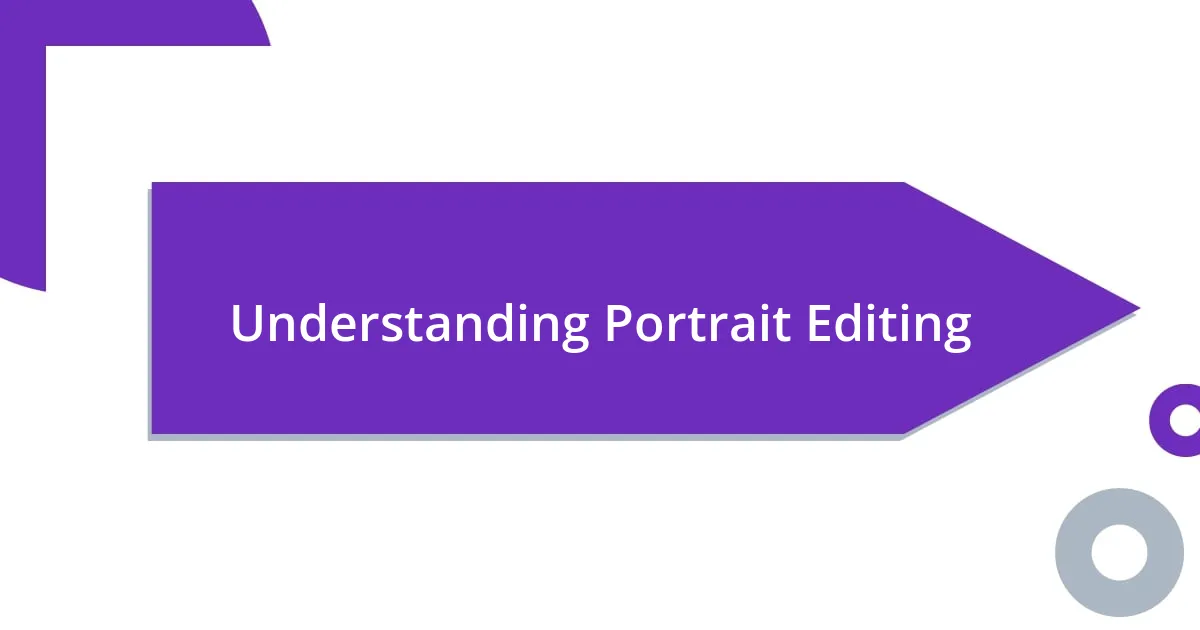
Understanding Portrait Editing
Understanding portrait editing goes beyond simple adjustments; it’s about capturing the essence of the subject. I remember the first time I edited a portrait, it felt like peeling away layers to reveal the personality hidden beneath the surface. Can you relate to that moment of discovery when you see a photo transform into something truly special?
One aspect that often surprises me is how color correction can profoundly affect the mood of a portrait. I once edited a friend’s image where the original tones felt cold and uninviting. By warming it up just a bit, it turned into a vibrant reflection of their cheerful personality—an edit that truly sparked joy. How often do we overlook the emotional impact of color in our images?
Lighting is another crucial component in portrait editing that can elevate a great shot to extraordinary. I recall a session where the natural lighting was less than ideal, but with some strategic post-processing, I created a dramatic effect that added depth and intrigue. Have you ever experimented with shadows and highlights in your edits, and noticed how it can shape the story you’re telling?
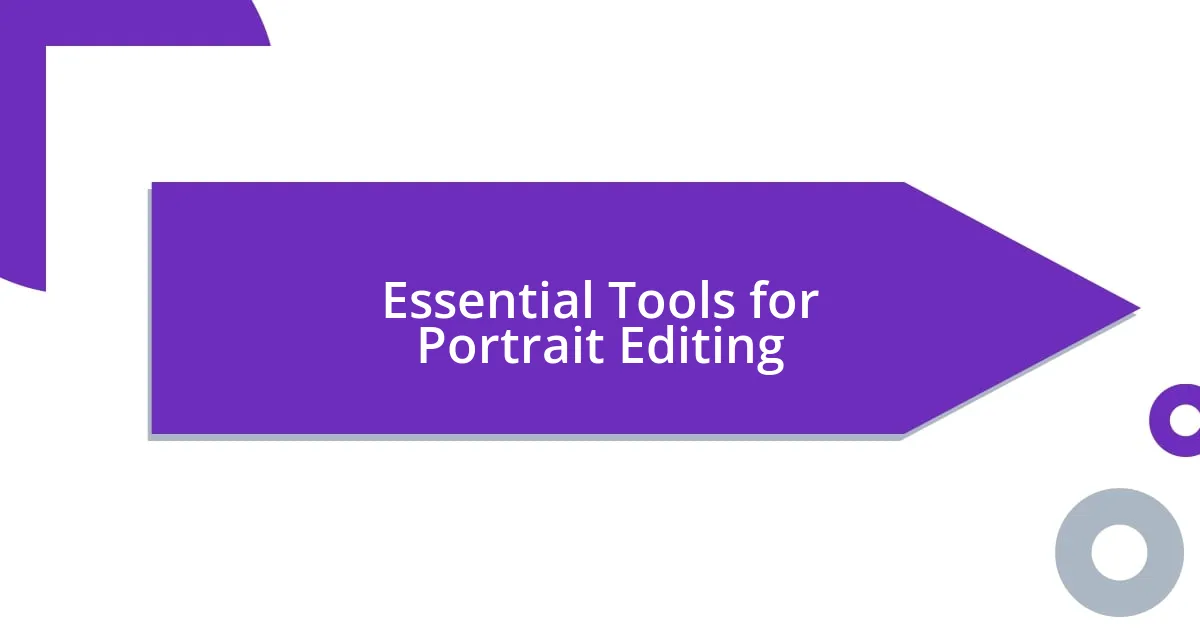
Essential Tools for Portrait Editing
Editing portraits requires a keen eye for detail and the right set of tools to achieve the desired look. I’ve found that software like Adobe Lightroom and Photoshop offers a plethora of features perfect for enhancing portraits. One time, while working on a family portrait, I utilized these tools to retouch skin imperfections and enhance the background, bringing the entire image to life in a way that truly resonated with the clients.
Here’s a quick list of essential tools you should consider for portrait editing:
- Adobe Lightroom: Great for batch editing and global adjustments like exposure and color.
- Adobe Photoshop: Perfect for advanced retouching and detailed work.
- Capture One: Offers powerful color grading options for professional-grade edits.
- Nik Collection: Provides unique filters and color effects to add a creative flair.
- PortraitPro: Specialized software designed specifically for portrait retouching.
In my experience, utilizing these tools effectively can make a world of difference in how the final image communicates your subject’s story, allowing their true personality to shine through. I’ve seen portraits shift from ordinary to extraordinary with just the slightest adjustments in these software programs.

Techniques for Enhancing Skin Tones
When it comes to enhancing skin tones, I’ve discovered that subtlety is paramount. Over-saturation can easily lead to artificial-looking results, which I learned the hard way during a portrait session with a friend. I was so eager to enhance her radiant skin that I cranked up the saturation, and the final image looked more like a painting than a photograph. Striking the right balance is crucial; it’s all about enhancing the natural beauty, not overshadowing it.
One technique I find particularly effective is using selective color adjustments to warm up skin tones while keeping other elements neutral. I remember editing a portrait under harsh lighting, where the skin appeared washed out. By selectively adjusting the reds and yellows, I managed to infuse warmth into her complexion, giving it life and vibrancy. It was a transformational moment, reminding me how thoughtful adjustments can reveal the subject’s true essence.
Light and shadow play significant roles in shaping how we perceive skin tones. I often utilize dodge and burn techniques to highlight natural contours and add depth. In one project, I applied these techniques with care, enhancing the cheekbones and jawline, which brought out my subject’s charisma beautifully. It’s fascinating how these small touches can create such a striking difference, don’t you think?
| Technique | Description |
|---|---|
| Selective Color Adjustments | Modifying specific color channels to enhance skin tones while keeping other elements neutral. |
| Dodge and Burn | Techniques used to lighten (dodge) or darken (burn) areas, enhancing contours for depth. |
| Saturation Control | Balancing saturation to avoid unnatural hues and maintain an authentic look. |
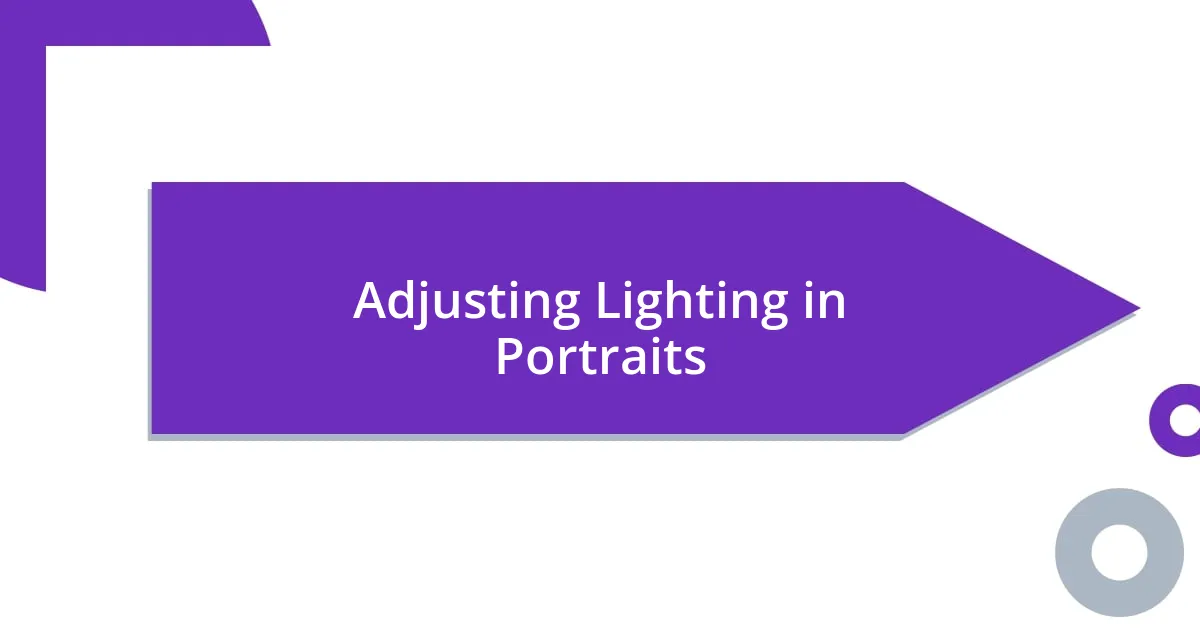
Adjusting Lighting in Portraits
Adjusting the lighting in portraits can truly transform an image in ways that resonate emotionally with those who view it. I still recall a particular portrait shoot that I did in a dimly lit café. The ambient light was a challenge, but by subtly raising the exposure and fine-tuning the shadows, I was able to create a warm, inviting atmosphere. It was rewarding to see how a few simple adjustments could evoke such a cozy feeling.
One of my favorite methods for enhancing lighting is to use the curves tool in Photoshop. This tool allows you to refine the contrast by adjusting the highlights and shadows independently. During one editing session, I experimented with this on a portrait taken outdoors under bright sunlight. By darkening the shadows just a bit, the subject’s features became more pronounced and three-dimensional. Have you ever noticed how the right contrast can really help to bring a face to life?
Moreover, I often find that the angle of light can drastically affect the mood of a portrait. When I photograph people in natural light, I always watch how the light interacts with their features. On a recent shoot, I positioned my subject in front of a diffused window, which softened the light perfectly. The result was a gentle glow on their skin that felt authentic and connected. It left me with the thought: isn’t it amazing how light can shape our perceptions of a person?
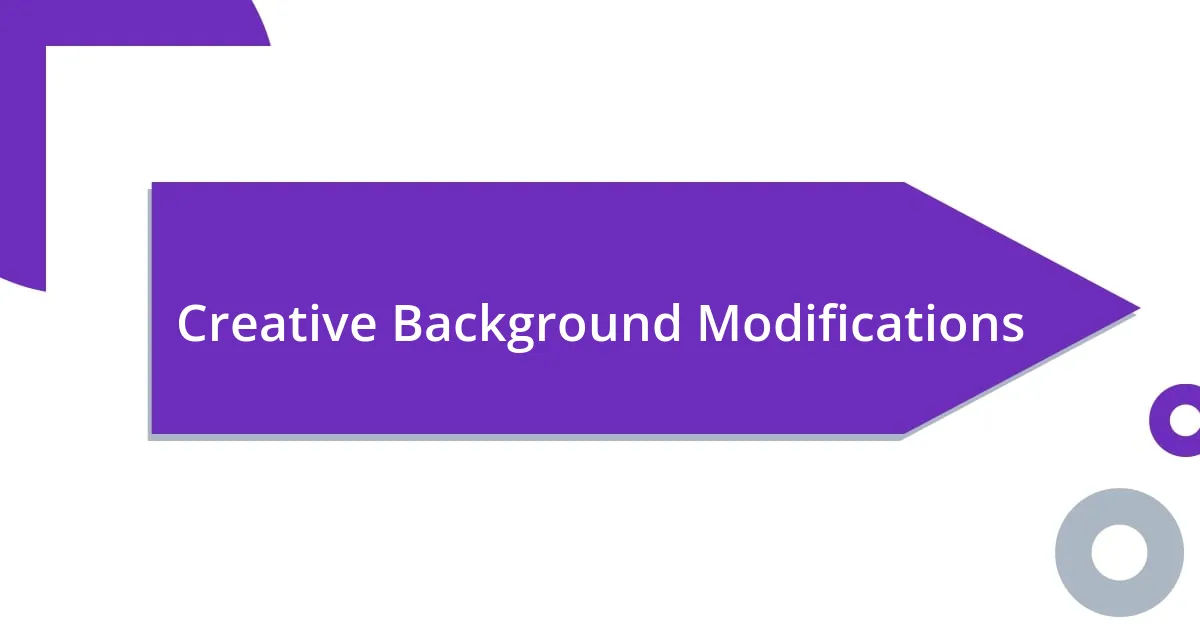
Creative Background Modifications
Creative background modifications can truly elevate a portrait, transforming it from ordinary to extraordinary. I once edited a photo of a close friend against a crowded cityscape that distracted from her expression. By utilizing a blur effect on the background, I was able to draw the viewer’s attention squarely to her, while still maintaining the essence of the environment. It was a simple yet powerful realization: sometimes less truly is more.
Another technique I’ve enjoyed experimenting with is changing background colors through color grading. In one portrait shoot, I noticed a lot of drab, gray elements in the background that clashed with the vibrant energy of my subject. By overlaying a gentle pastel hue and adjusting the saturation, I created a more harmonious backdrop that complemented her spirited personality. It sparked a thought: how can the right background color influence the mood of your portraits?
What really excites me about backgrounds is the potential for storytelling. I once took a portrait of an artist in her studio, initially filled with clutter and chaos. I spent time digitally removing distractions and replacing the background with a simple, textured wall that echoed her creative spirit. The final image conveyed a sense of calm and focus, allowing her passion to shine through. Isn’t it fascinating how backgrounds serve not just as a backdrop, but as an integral part of the narrative?
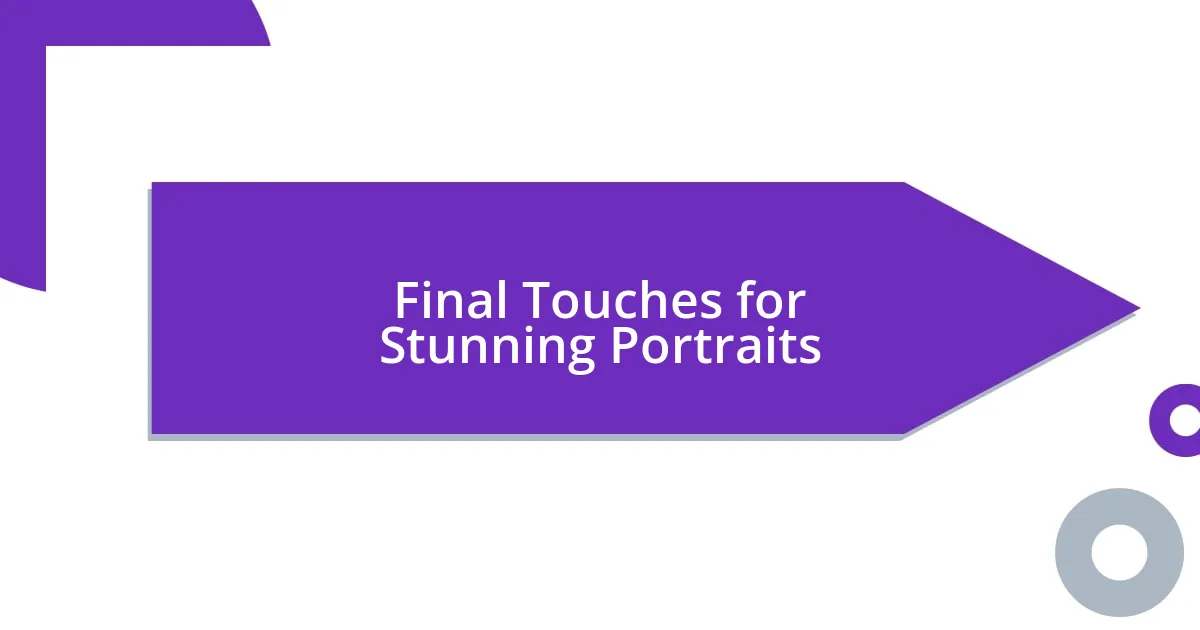
Final Touches for Stunning Portraits
When it comes to adding final touches to portraits, I can’t help but focus on skin retouching. There’s a fine line between making someone look their best and preserving their natural beauty. I remember working on a portrait of a young musician with a few blemishes. Instead of completely erasing them, I opted for a light touch with skin smoothing techniques. The final image retained her authenticity while giving her a polished, radiant look. Don’t you think that balance is essential in portrait editing?
Another detail that often makes a significant difference is sharpening the eyes. In one memorable editing session, I dialed up the clarity around a subject’s eyes, and it completely transformed the image. Suddenly, her gaze became mesmerizing, capturing the viewer’s attention and evoking emotions that felt raw and real. Isn’t it interesting how a little emphasis on the eyes can redefine the mood of a portrait?
I also enjoy experimenting with subtle vignetting to give portraits a little more depth and focus. During one of my recent projects, I applied a slight darkening around the edges of the frame. This small adjustment drew the viewer’s eye inward toward the subject, creating a more intimate and captivating atmosphere. It left me wondering: how much can the framing and finishing touches impact the overall storytelling of a portrait? In my experience, it can truly be transformative.
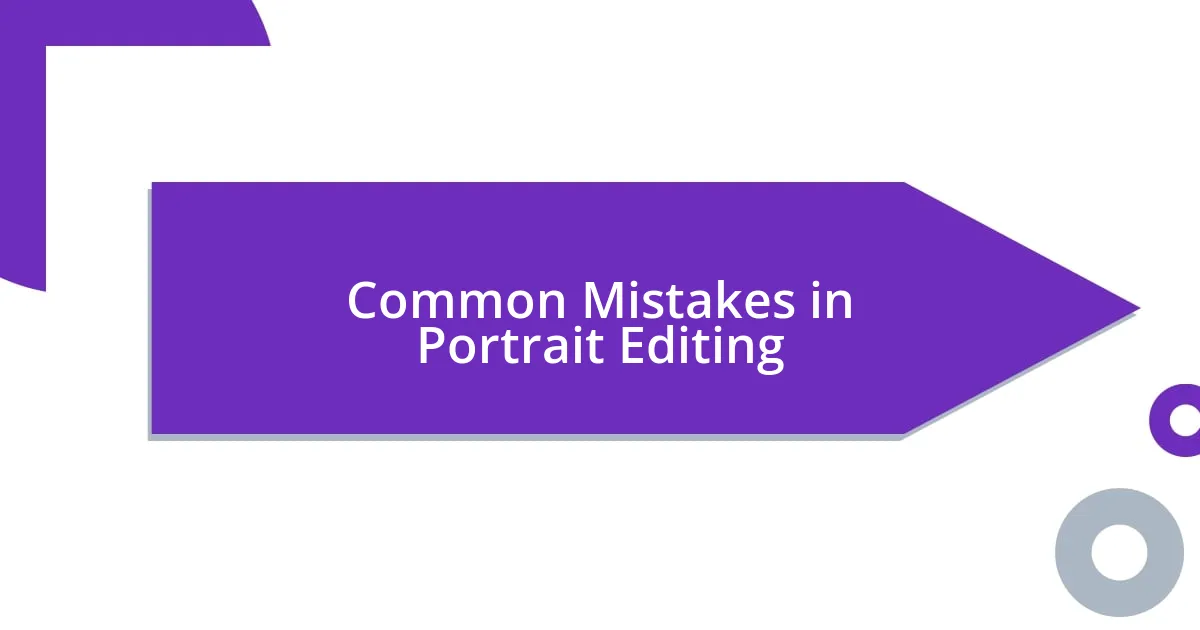
Common Mistakes in Portrait Editing
One common mistake I often notice in portrait editing is over-editing skin tones. I remember when I first started editing portraits; I got caught up in smoothing skin to the point that my subject looked almost plastic. It was a wake-up call for me – I realized the beauty lies in authenticity. Have you ever felt the difference between a too-perfect image and one that truly reflects a person’s uniqueness?
Another area where many editors slip up is in lighting adjustments. During a session, I overexposed a subject’s face while adjusting the brightness. The final effect completely washed away her beautiful features, turning an expressive portrait into a bland image. I’ve learned that subtle adjustments can preserve depth and emotion much better. Isn’t it intriguing how a few clicks can shift the entire atmosphere of a photo?
Finally, I’ve often seen people neglect the importance of composition during editing. I once worked on a stunning portrait of someone in a dramatic pose but failed to crop out an unflattering object in the corner. My instinct was to focus on my subject’s expression, but that distraction pulled attention away from the emotion I sought to convey. It made me wonder: how many great shots are lost because of overlooked details? I’ve realized that every element in a portrait should enhance rather than detract from the subject’s story.