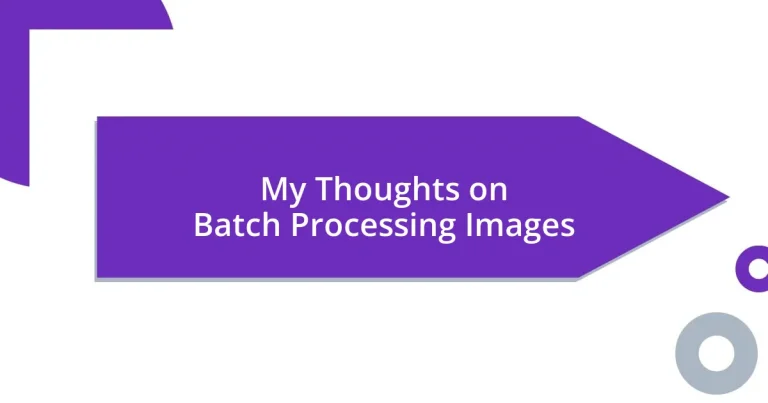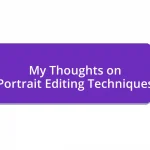Key takeaways:
- Batch processing saves significant time and enhances productivity by allowing bulk editing of images, ensuring a consistent look across a series.
- Essential tools for batch processing include Adobe Lightroom for powerful editing, FastStone Image Viewer for fast sorting, and GIMP with BIMP for customizable options.
- To optimize image quality, focus on setting correct resolution, adjusting white balance, maintaining consistent exposure, and strategically sharpening images.
- Common challenges in batch processing include managing file sizes and ensuring color consistency; solutions involve compressing images and using custom color profiles.
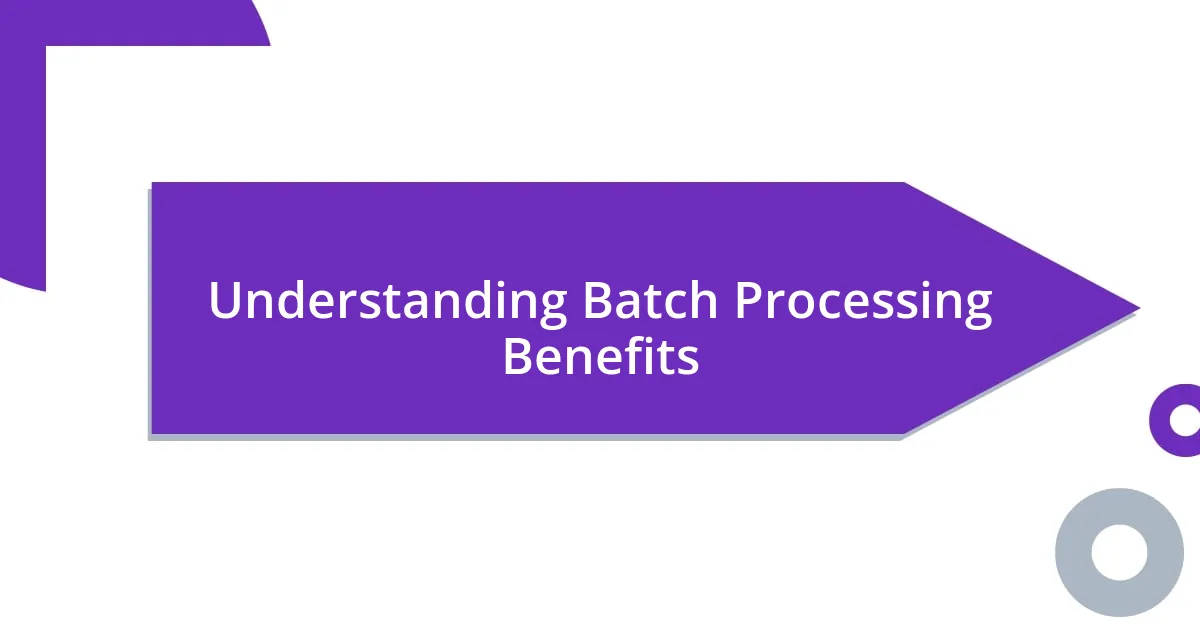
Understanding Batch Processing Benefits
Batch processing images is a true game-changer, especially for those of us who often feel overwhelmed by the volume of digital files we handle. I remember a time when I manually edited hundreds of photos for a project, and the sheer tedium left me drained. Thinking back, I can’t help but wonder: wouldn’t it have been a relief to set those editing tasks aside and let a tool do the repetitive work?
One significant benefit of batch processing is the substantial time it saves. The minutes or even hours that would be lost on repetitive tasks can instead be spent on tweaking and enhancing our best work. If you’re a photographer, just imagine being able to apply adjustments across a series of images all at once! It’s like having your own personal assistant, allowing you to focus on the creative aspects instead of getting bogged down by the mundane.
Not only does batch processing enhance productivity, but it also ensures consistency across your images. Have you ever looked at a collection of photos and felt a disjointedness? That feeling can be disheartening! When I started using batch processing, I was able to maintain a unified look in my edits. Seeing everything come together beautifully brought a sense of satisfaction that I hadn’t anticipated.

Essential Tools for Batch Processing
When diving into the world of batch processing, having the right tools is essential. I’ve personally experimented with various software options, and a few standout tools have made a huge difference in streamlining my workflow. Tools like Adobe Lightroom and Photoshop allow for powerful batch editing capabilities, enabling me to apply the same edits to a group of images in just a few clicks. The ease of adjusting exposure or applying filters across a whole set of images truly makes my editing process feel like a breeze.
Another tool I find invaluable is FastStone Image Viewer. I appreciate its simplicity and speed; it lets me quickly sort through my images and make adjustments before committing to more in-depth editing. There’s something fulfilling about quickly glancing through hundreds of photos, knowing that I can enhance them all in a matter of minutes. It’s this kind of efficiency that turns what used to be an overwhelming task into a smooth, enjoyable experience.
Finally, let’s not overlook open-source options like GIMP, which offers batch processing capabilities through plugins like BIMP. This has a personal touch for me, as it allows creative freedom without any financial investment. It’s invigorating to experiment with different tools and find what truly works for me, leading to a more joyful editing experience.
| Tool | Advantages |
|---|---|
| Adobe Lightroom | Powerful editing capabilities; user-friendly interface. |
| FastStone Image Viewer | Quick image sorting and basic adjustments. |
| GIMP with BIMP | Open-source; highly customizable without cost. |

Tips for Optimizing Image Quality
When it comes to optimizing image quality during batch processing, a few simple adjustments can go a long way. I often find that setting the correct resolution from the start is crucial; when I adjust resolution later, I sometimes realize I’ve compromised quality. Ensuring your images are saved in formats like TIFF or PNG for lossless editing makes a noticeable difference.
Here are some tips that I’ve discovered useful for enhancing image quality:
- Adjust White Balance: Fine-tuning the white balance can remove any unwanted color casts and make your images pop.
- Maintain Consistent Exposure: Apply a uniform exposure level to avoid variations that might catch the eye.
- Use Noise Reduction: If you’re shooting in low light, applying noise reduction can significantly improve your image clarity.
- Sharpen Strategically: While sharpening helps enhance details, adding too much can introduce unwanted artifacts. Less is often more.
- Preview Before Finalizing: I make it a point to preview my changes across multiple images to ensure a cohesive look and feel.
Optimizing image quality doesn’t just enhance the visuals; it elevates the entire aesthetic experience. One thing I’ve personally grappled with is color grading. While it can be tempting to go bold, subtle tweaks often lead to a more professional result. Trust me; your future self will appreciate the restraint!

Common Challenges and Solutions
Batch processing images can be incredibly rewarding, but it does come with its share of challenges. One of the most common issues I face is managing file sizes. It’s frustrating when I think I’ve successfully processed a batch, only to find that the large file sizes slow down my workflow or overwhelm my storage limits. The solution? I’ve started compressing images during the batch process. Tools like ImageOptim allow me to reduce file sizes without sacrificing quality. Trust me, it can feel like unlocking a secret door to a much smoother editing experience.
Another challenge I often encounter is dealing with varying exposure levels in a single batch. It can make my final product feel disjointed, almost like each image was taken on a different planet! To tackle this, I’ve learned to use adjustment layers and presets carefully. Applying a consistent look across the batch helps maintain a cohesive feel, making my portfolio visually unified. Have you ever noticed how a consistent palette can make a series feel intentional? It’s something I aim for every time.
Lastly, I’ve experienced headaches with color consistency. The more I dive into batch processing, the clearer it becomes that slight color shifts can throw off the entire mood of a project. To combat this, I’ve developed a habit of creating custom color profiles based on my camera settings. This way, I ensure that my images not only match each other but also reflect the vision I had when shooting. It’s a small step, but oh, what a difference it can make! How do you manage your color settings during batch processing? I’d love to know what works for you!