Key takeaways:
- Subtlety is key in image retouching; over-editing can strip away the subject’s character.
- Understanding layers and utilizing essential tools like healing brushes and graphics tablets enhances the retouching process.
- Building a personal retouching style involves experimentation and consistency, making your work uniquely impactful.
- A structured retouching workflow with defined steps and time management fosters creativity and prevents over-editing.
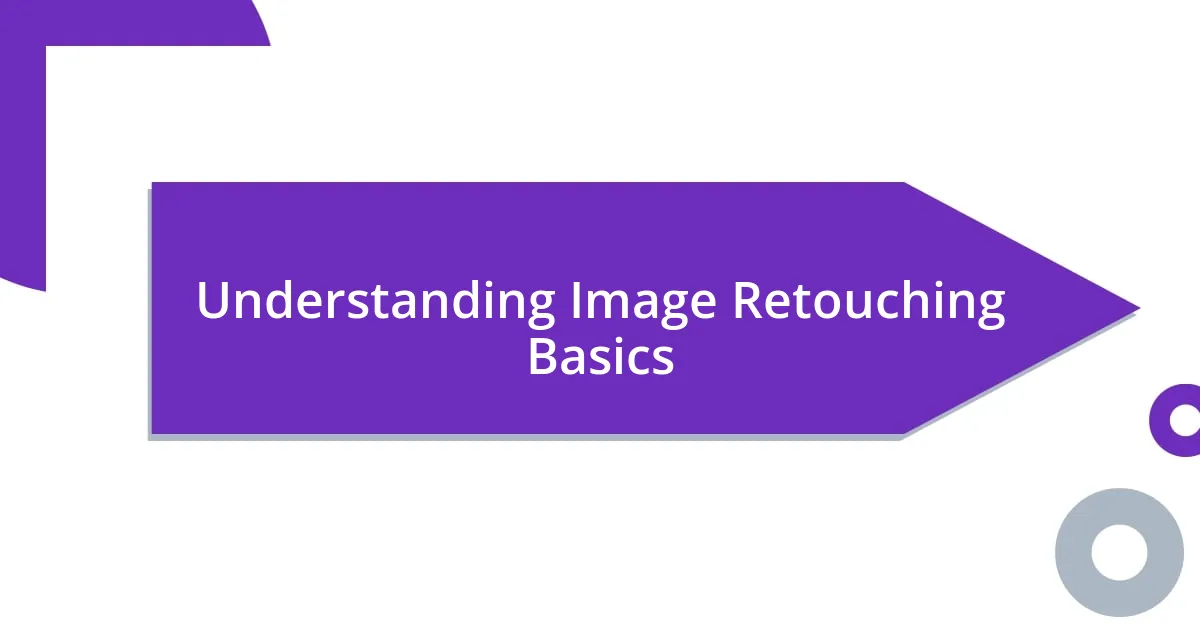
Understanding Image Retouching Basics
Image retouching is fundamentally about enhancing an image to bring out its best qualities without losing its integrity. I remember my first attempt at retouching a portrait; I was so eager to make it flawless that I ended up over-editing and stripping away all the character from the subject. It taught me that subtlety is key.
One of the essential techniques in retouching is understanding layers. When I first discovered layers in editing software, it felt like I had unlocked a new dimension to my creativity. Have you ever thought about how each layer can represent a different aspect of a story behind the image? This approach allows me not only to make targeted adjustments but also to experiment without fear of ruining my original work.
Color correction is another foundational aspect. I vividly recall a landscape photo where the colors appeared dull. I was determined to make the sunset pop! With a few tweaks in color balance, I felt an emotional connection reignite within the image. It reminded me why understanding these basics is crucial; they transform not just the image but how we engage with our memories and experiences captured in that moment.

Essential Tools for Image Retouching
When it comes to image retouching, having the right tools can make all the difference in your workflow. I vividly remember my first encounter with Adobe Photoshop—being able to use brushes, selection tools, and text adjustments felt like discovering a new world. Each tool serves a specific purpose, and understanding how they can complement each other is essential. For instance, the healing brush is a lifesaver for blemish removal, while the clone stamp offers more precise control for larger areas.
In my experience, dedicated software isn’t the only thing you need; a good tablet can enhance precision and ease when working on detailed tasks. I switched from a mouse to a graphics tablet, and let me tell you, it was a game changer. The pressure sensitivity felt so natural, I could blend colors and adjust details with a nuance that was previously out of reach. It’s amazing how something as simple as the right hardware can elevate your retouching skills.
Lastly, there are plugins and presets that can expand your editing capabilities. I once stumbled upon a set of retouching presets tailored for portraits, and they saved me countless hours. With just a few clicks, I was able to enhance features while still maintaining the subject’s natural look. These tools not only speed up the process but also help us achieve professional results without needing extensive knowledge of every single feature in the software.
| Tool | Description |
|---|---|
| Adobe Photoshop | Industry-standard software for comprehensive editing and retouching. |
| Healing Brush | Repairs blemishes and imperfections seamlessly. |
| Clone Stamp Tool | Allows for precise duplication of image areas for corrections. |
| Graphics Tablet | Enhances precision with pressure sensitivity for more natural editing. |
| Presets & Plugins | Provides quick enhancements without deep software knowledge. |
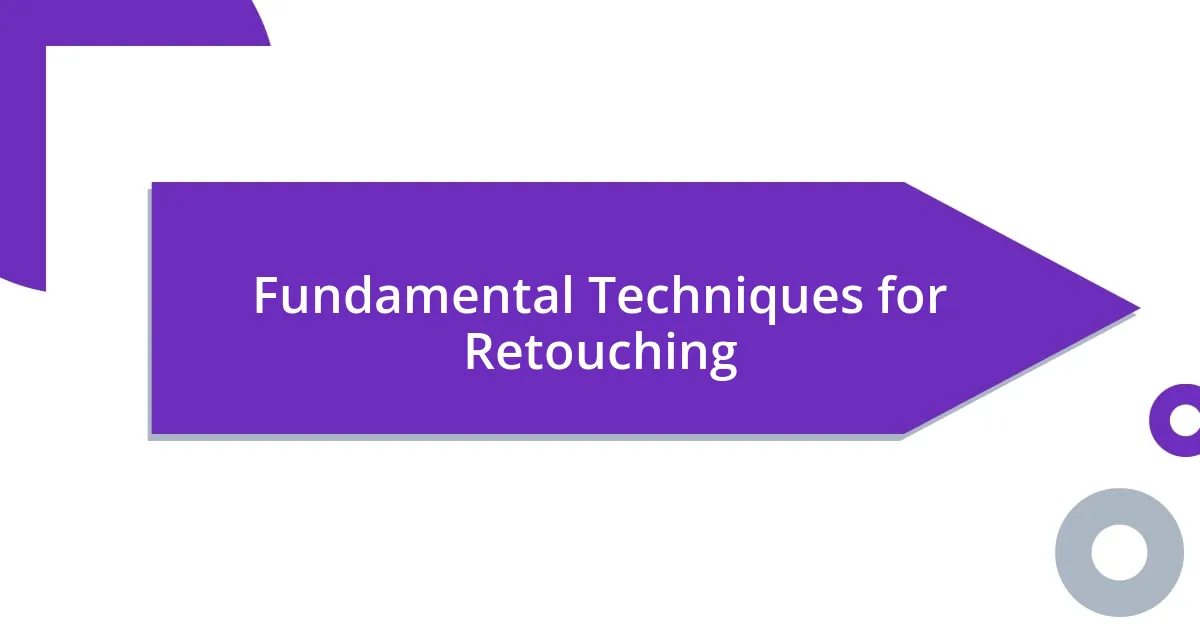
Fundamental Techniques for Retouching
Mastering fundamental techniques in image retouching requires both patience and a willingness to learn. One technique that always stuck with me is the use of frequency separation. It’s a method I discovered during a late-night tutorial binge. The magic happens when you separate the texture from the color tones of an image. This approach allows for detailed manipulation of skin textures while preserving the underlying tonal integrity. It’s a delicate dance, really—ensuring the subject looks polished without looking overly airbrushed.
I remember a specific project where I applied this technique on a wedding photo; the bride’s skin looked radiant and natural. That moment solidified my understanding that good retouching is beyond correction; it’s an art form. Here are some fundamental techniques that I think are vital for anyone starting their retouching journey:
- Frequency Separation: Separates texture and color for more controlled editing without losing detail.
- Dodge and Burn: Lightens and darkens specific areas to create depth and dimension, enhancing the overall image dynamic.
- Layer Masks: Allows for non-destructive editing, letting you reveal or hide parts of a layer as needed.
- Curves Adjustment: Offers precise control over brightness and contrast, making it easier to set the mood of your image.
- Sharpening Techniques: Help in bringing out details in images, making them crisp without introducing noise.
Another fundamental technique that I often rely on is the subtle art of sharpening. It may seem straightforward, but there’s a fine line between a tactfully enhanced image and an overly processed one. My first few attempts at sharpening left me with images that looked like they had been through a pixelate filter. It was disheartening to see what could have been stunning portraits reduced to a digital mess. That’s when I learned about selective sharpening—focusing on important areas like eyes and hair while keeping skin soft and smooth. This was a turning point for me, making every image feel more alive and engaging.

Advanced Retouching Methods to Explore
When diving into advanced retouching methods, one technique that truly fascinates me is the use of luminosity masks. I first stumbled upon this method in an online forum, and it felt like discovering a hidden treasure. By isolating highlights, midtones, and shadows, I could make adjustments that brought a whole new level of dimension to my images. Have you ever felt the difference when you enhance the light in one specific area, almost making the subject leap out of the background? It’s a powerful tool that transforms flat images into something vibrant and alive.
Another method I’ve enjoyed experimenting with is the blending of textures. I remember applying this on a landscape photo where I combined the smoothness of the sky with the rugged texture of the mountains. It reminded me that not every blend needs to be seamless; sometimes, a bit of grit adds character. This technique not only enriches the visual narrative of an image but also helps evoke emotions that resonate with the viewer. Does such a blend not intrigue you in your own work?
Let’s not overlook the power of advanced color grading. It took me a while to appreciate how the right palette could completely shift the mood of an image. I once spent hours on a sunset photo, tweaking colors to give it a dreamy, ethereal feel. The process taught me something vital: colors aren’t just aesthetic tools; they’re storytellers. Each shade can evoke different feelings, from warmth and joy to mystery and intrigue. Have you noticed how a simple color adjustment can change your perception of an entire scene? It’s this level of detail that keeps me returning to my editing software, seeking the perfect hue that tells my story.

Common Mistakes in Retouching
When I first started retouching, one of my biggest pitfalls was over-retouching skin. I went through a phase where I thought smooth skin equated to perfect skin, so I practically erased every blemish and wrinkle. Looking back at those images, I realize I lost the essence of the person’s character. Now, I embrace imperfections; they tell a story and add authenticity to my work. Have you ever found yourself trapped in that smooth-skin mentality?
Another common mistake I’ve noticed, and one I certainly made, is neglecting the background. I once spent hours polishing a portrait, only to realize the background was cluttered and distracting. It took a friend pointing it out for me to appreciate how a strong background can enhance an image. Now, I approach retouching with a holistic mindset, ensuring the subject and background complement each other. Have you experienced the difference a clean backdrop can make?
I also recall a time when I rushed through color corrections, thinking the brighter the better. The result? An explosion of hues that made my images look artificial. That moment taught me to take a step back and consider the emotional impact of colors. Subtlety became my mantra; a well-chosen color palette can evoke feelings and create a cohesive look. Can you remember a time you pushed the color boundaries too far? Learning from those experiences has been invaluable in my journey.
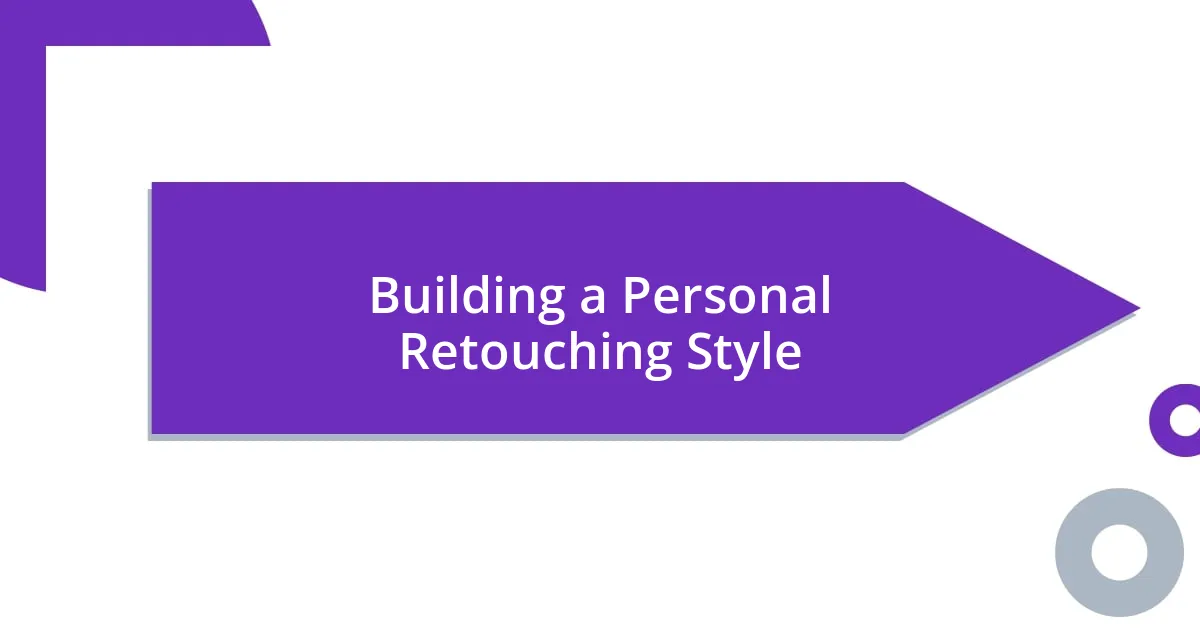
Building a Personal Retouching Style
Building a personal retouching style is an exciting journey that reflects who you are as an artist. I remember when I realized that my edits didn’t need to conform to any set standards—I could create something that felt uniquely mine. This epiphany hit me while working on a portrait of my sister; I transitioned from chasing flawless precision to emphasizing vibrant colors and bold contrasts. It was liberating! Have you ever felt that shift when you embraced your creative instincts over conventional techniques?
As I cultivated my style, I’ve learned how important it is to experiment and take risks. There was a particularly memorable instance where I applied a vintage filter to a modern photo, blending old-school charm with contemporary elements. That striking juxtaposition resonated with others and opened up new conversations about nostalgia—something I had never consciously intended. Have you explored unconventional blends in your work? Sometimes these unexpected choices lead to the most compelling visuals.
Through this process, I also understood the significance of consistency. I once edited a series of landscape photos, trying various techniques for each. While each image stood out on its own, they felt disjointed together. That realization prompted me to find a unifying theme, be it through a specific color palette or a signature editing technique. It’s fascinating how establishing a recognizable style can make your work more impactful. What techniques have helped you maintain a cohesive look in your retouching? Crafting a personal style is not just about technique; it’s about the emotional connection you build with your audience.
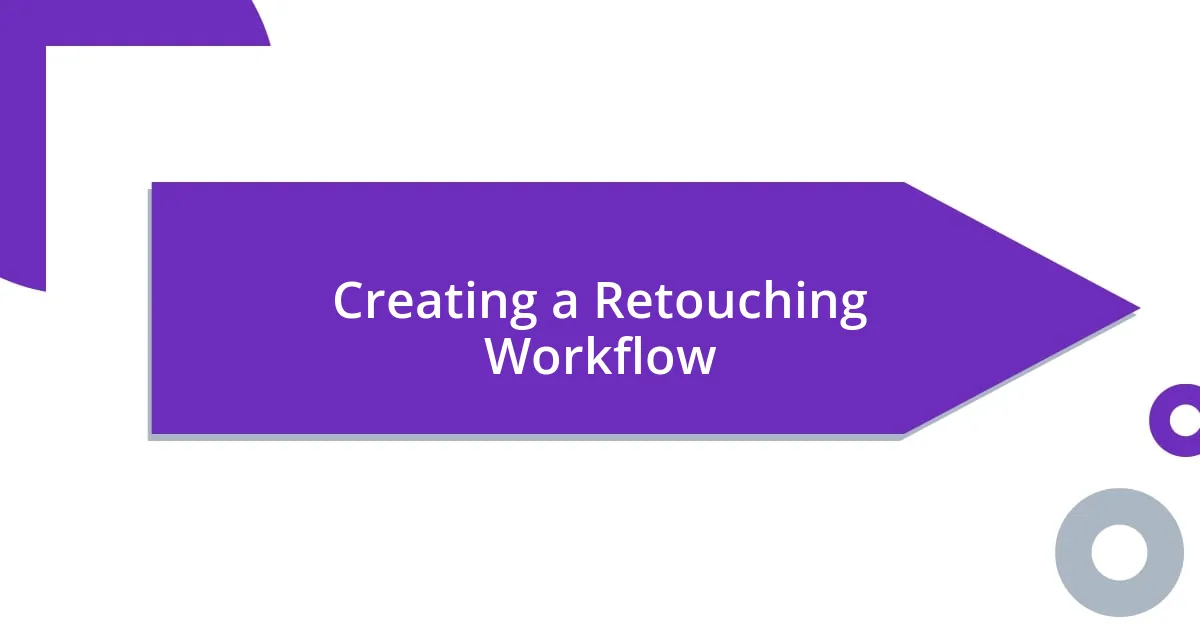
Creating a Retouching Workflow
Creating a retouching workflow is crucial for streamlining the editing process and achieving consistent results. I remember my early days when I had no clear plan; I jumped from one task to another, leading to confusion and frustration. It wasn’t until I structured my workflow with distinct stages—like planning, editing, and final touches—that I started to see real improvement. Do you have a method that helps you stay organized?
At one point, I developed a checklist to guide my retouching steps. This involved everything from analyzing the image’s composition and choosing the right adjustments to ensuring I finished with a review of the final image. The checklist kept me focused and prevented me from overlooking little details, which, as I learned, are often what transform a good image into a great one. Have you ever found yourself forgetting key steps in your retouching?
In my experience, incorporating time management into my workflow has made a significant difference. I allocate specific blocks of time for various tasks, which helps combat the tendencies to over-edit or get lost in experimentation. Setting a timer for color grading, for example, has helped me stay on track. It’s fascinating how simple strategies can foster greater creativity within boundaries. What strategies have worked for you to maintain productivity while allowing your creativity to flow?














