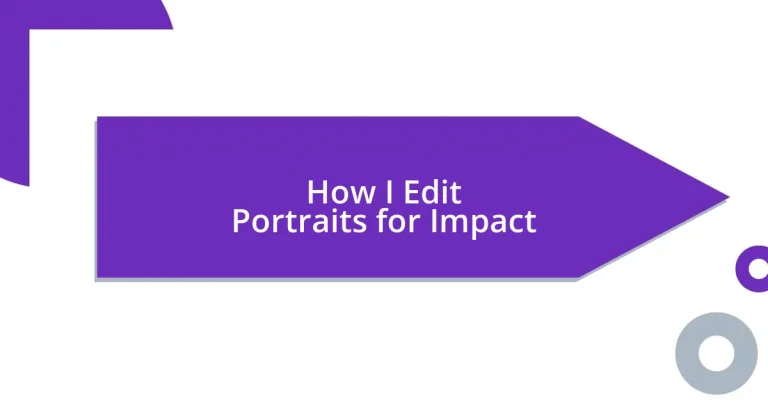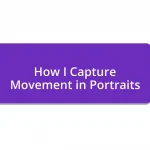Key takeaways:
- Mastering portrait editing requires attention to color correction, exposure, and contrast to enhance the natural beauty of subjects.
- Selecting appropriate editing software is crucial; consider factors like user interface, features, performance, cost, and community support.
- Effective retouching balances skin smoothing with feature enhancement, particularly focusing on the eyes and natural contours.
- Creative effects and filters can enhance emotional resonance, but should be applied thoughtfully to avoid over-editing.
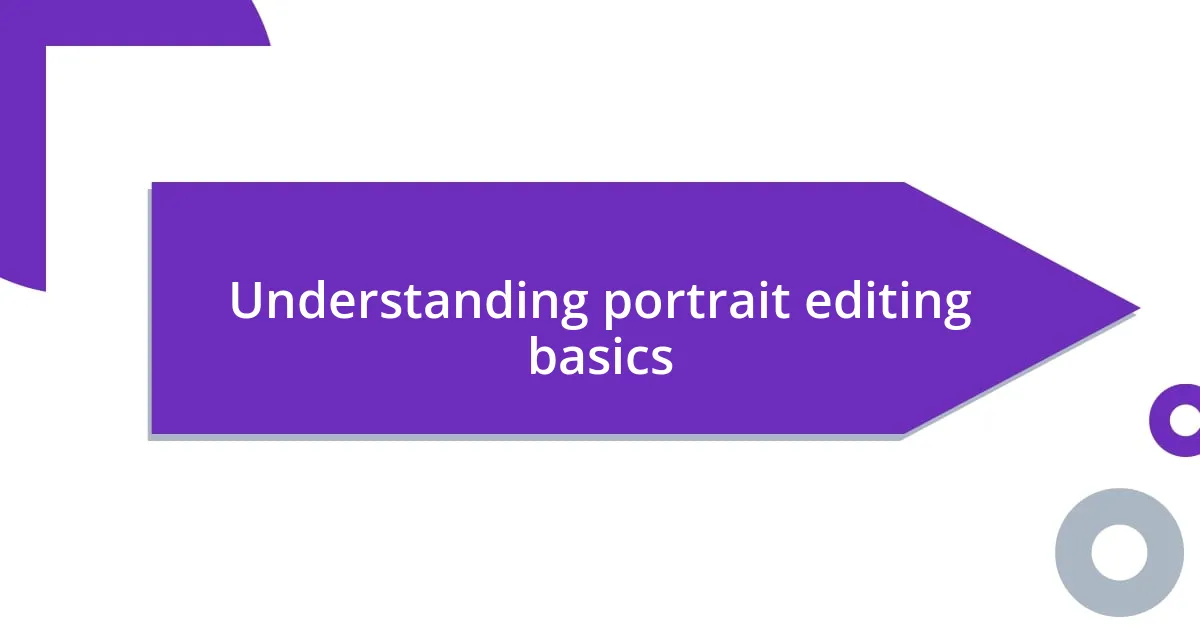
Understanding portrait editing basics
Understanding the basics of portrait editing is crucial for making a strong impact. I remember when I first started editing my portraits, I was overwhelmed by all the tools available. It took time for me to figure out which adjustments—like brightness and contrast—made the subject really pop without losing that natural touch.
Color correction is another essential aspect. I’ve often found that a slight tweak in skin tones can truly elevate a portrait, but how do you know when it’s just right? For instance, adjusting the warmth can instill a cozy, inviting feel or a cool touch can evoke a sense of mystery. I once edited a portrait of a friend just by slightly warming the tones, and it transformed her tired expression into one that radiated warmth and energy.
Don’t forget about cropping and framing, which can dramatically alter how a portrait communicates. I often play with the composition; moving the image slightly left or right can create balance and focus on the eyes—there’s something captivating about drawing the viewer in. Have you ever noticed how the slightest shift can change the entire mood of an image? In my experience, experimenting with these basics has led me to discover my unique style over time.

Choosing the right editing software
Choosing the right editing software can be a game-changer for your portrait editing journey. In my early days, I experimented with various programs, from free options like GIMP to professional tools like Adobe Lightroom and Photoshop. I’ll never forget the thrill of discovering how much a well-chosen software could enhance my workflow and the quality of my edits. Each software has its unique strengths, and finding the one that aligns with your editing style is essential.
Here are some key considerations when selecting editing software:
- User Interface: Is it intuitive and easy to navigate? You’ll find that an organized workspace can help streamline your edits.
- Features: Does it offer the specific tools you need, like advanced color correction or layering options?
- Performance: How does it handle large files? I remember feeling frustrated when my software lagged on high-resolution images.
- Cost: Is it within your budget? Sometimes, the best options aren’t the most expensive ones.
- Community Support: Is there a strong online community or customer support? I’ve benefited greatly from tutorials and forums where I could learn tips and tricks from others.
Taking the time to evaluate these aspects allows for a smoother, more enjoyable editing process, leading to impactful portraits that genuinely reflect your artistic vision.

Adjusting exposure and contrast
Adjusting exposure is one of the first steps I take in portrait editing, as it sets the overall mood of the image. I vividly remember a session where a bit too much light washed out my subject’s features. By lowering the exposure, I managed to bring back the details in their face, creating a more intimate and striking portrait. Finding that sweet spot of exposure really makes a difference; it can transform a flat image into one that’s filled with depth and life.
Contrast plays a crucial role in how effectively a portrait stands out. A higher contrast can accentuate the differences between light and dark areas, adding drama to your work. I once edited a photo where the shadows highlighted my subject’s cheekbones beautifully, lending an air of elegance that grabbed attention instantly. It’s almost like painting; the right amount of contrast can turn a simple image into a captivating story.
In my experience, the ideal balance between exposure and contrast is when both elements enhance rather than overshadow each other. Too much exposure can leave images looking incomplete, while excessive contrast can make them appear harsh. Listening to your intuition and revisting your edits ultimately leads to the most impactful results. Have you ever revisited an old edit and felt the urge to make adjustments? That’s the beauty of mastering exposure and contrast.
| Aspect | Impact |
|---|---|
| Underexposed | Loss of detail; subjects can look flat and uninteresting. |
| Overexposed | Loss of information in highlights; can result in washed-out portraits. |
| Low Contrast | Image appears dull; lacks the punch needed to draw the viewer in. |
| High Contrast | Can add drama; emphasizes textures and features if balanced well. |

Enhancing colors for impact
When it comes to enhancing colors, I always focus on balancing vibrancy with realism. I recall a moment when I edited a vibrant sunset portrait; I was tempted to dial up the saturation to bring out those fiery hues. However, I realized that overdoing it can make an image look unnatural, which is a pitfall I wanted to avoid. By adjusting the vibrance instead—boosting the softer colors while leaving skin tones untouched—I found a captivating balance that felt genuine and striking.
Applying selective color adjustment has been a revelation in my editing workflow. I remember a portrait where the model’s blue eyes were slightly dull against the earthy backdrop. I targeted just the blue hues, enhancing their brightness and pop without altering the overall color scheme of the image. This made the eyes draw you in—did I mention how exciting it is to see a portrait come to life through such subtle tweaks? It’s like little secret ingredients that enhance the dish!
In my experience, understanding the emotional resonance behind color can profoundly impact how a portrait is perceived. For instance, cool tones often evoke a sense of calm and serenity, while warm tones can instill feelings of joy and warmth. Have you ever thought about how much color choice influences the viewer’s feelings? When editing, I bring attention to the emotional message I want to convey, which can shape the final outcome dramatically. The right color enhancement, in this case, becomes more than just a visual adjustment; it becomes a connection with the audience.

Retouching skin and features effectively
Retouching skin and features effectively is a blend of artistry and technique. I often start by smoothing the skin without losing texture. One memorable session involved a model who had beautiful freckles that I didn’t want to erase entirely. Using frequency separation, I gently smoothed out imperfections while retaining those charming details, allowing the natural beauty to shine through. Have you found that balance in your edits?
Another critical aspect is enhancing the eyes, which I believe are the windows to the soul. I once edited a portrait where my subject’s eyes were underwhelming against a vibrant background. By brightening the whites and subtly increasing the contrast around the iris, I transformed those eyes into captivating focal points. Is there anything more striking than a gaze that draws you in? It’s fascinating how a small edit can change the entire narrative of a portrait.
Lastly, I find that working with shadows and highlights can add richness to the features. During one editing session, I experimented with a subtle dodge and burn technique on a portrait I cherished. It added depth to the cheekbones and created a sculpted look without making it appear overly manipulated. How often do we underappreciate the power of natural contours? That approach has since become a staple in my workflow, helping to create portraits that feel alive and dynamic.

Adding creative effects and filters

Adding creative effects and filters
When it comes to creative effects and filters, I always enjoy pushing the boundaries of my portraits just a bit. I once decided to apply a soft light filter for a dreamy effect on a headshot; the end result felt ethereal and captured the subject’s spirit beautifully. But I also learned the importance of moderation—too much contrast could easily turn the image into a flat cartoon. So, how do you decide which effects to apply? I always weigh the intended mood of the piece against the risk of over-editing.
One technique that I’ve found particularly engaging is using overlays to introduce textures or light flares. A few months back, I played around with a bokeh overlay on a picture where the sunlight filtered through leaves. The added depth made it feel magical, almost like a moment captured in a fairy tale. Isn’t it incredible how a little creativity can transform a straightforward image into something enchanting? I believe these subtle enhancements can often evoke a visceral response from the viewer, adding layers of intrigue to the art.
Moreover, I like to explore how different filters can dictate the emotional tone of the portrait. For example, I once experimented with a vintage filter on a black-and-white portrait, which conjured feelings of nostalgia and warmth. It’s these emotional connections that keep me passionate about the editing process. Have you ever felt transported by a simple edit? That’s the power of filters—if applied thoughtfully, they can create a poignant narrative within a single frame.
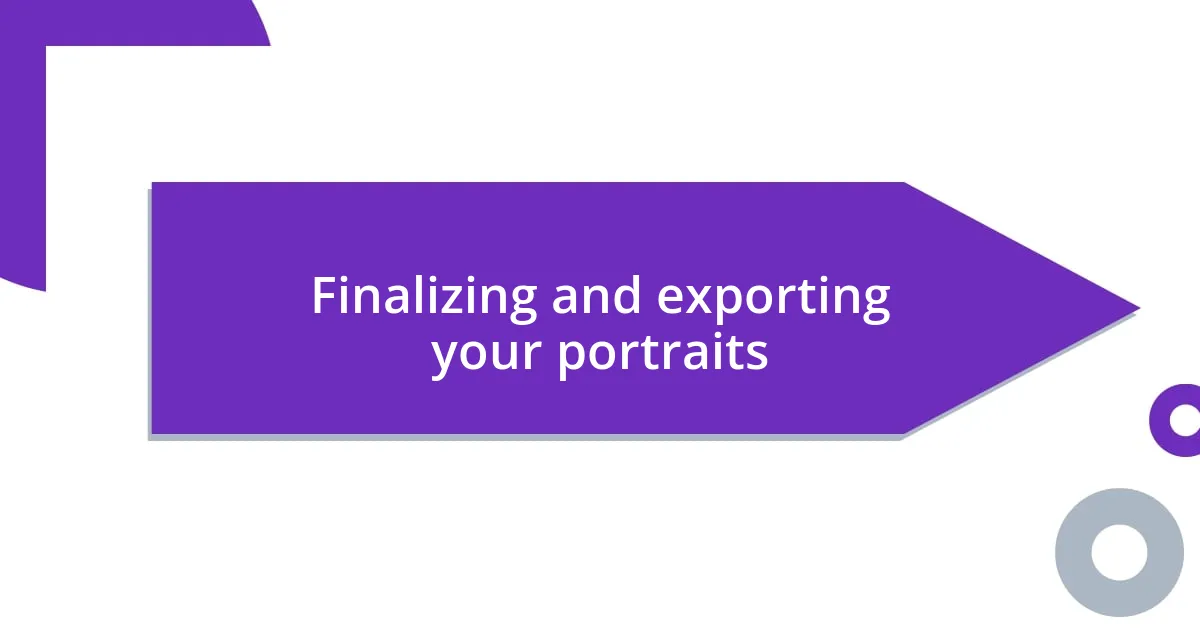
Finalizing and exporting your portraits
Finalizing your portraits is where all your hard work culminates into a polished piece of art. I often take a moment to step back and review each edit, checking for consistency and ensuring that my vision for the image has been achieved. There was a time when I overlooked a tiny blemish right at the edge of a frame, and once it was printed, it became glaringly noticeable. That taught me to scrutinize every detail before hitting that export button.
When it comes to exporting, I have my go-to settings that ensure the colors and details reflect what I intended. I usually save images in both JPEG and TIFF formats; the former for easy sharing and the latter for high-quality prints. I remember a client was thrilled with an album of portraits I provided; they felt the richness of the TIFF files truly showcased every nuance in their expressions. Do you find that your choice of file format can elevate the viewer’s experience? It’s truly fascinating how something as simple as an export setting can impact the final outcome.
Additionally, I always consider the context in which the portrait will be shared. Whether it’s for social media or a gallery exhibition, each platform has its own nuances that can affect how an image is perceived. For example, I recently adapted a portrait for Instagram by cropping it with a focus on the subject’s expression, letting the background fade gently away. Have you tried tailoring your adjustments based on your audience? It’s a strategy that not only enhances the portraits but also engages the viewers in unique ways.